HTTP Status Codes- Quick Reference
-
 Gineesh Madapparambath
Gineesh Madapparambath
- Cloud, How to, Security
- July 2, 2019
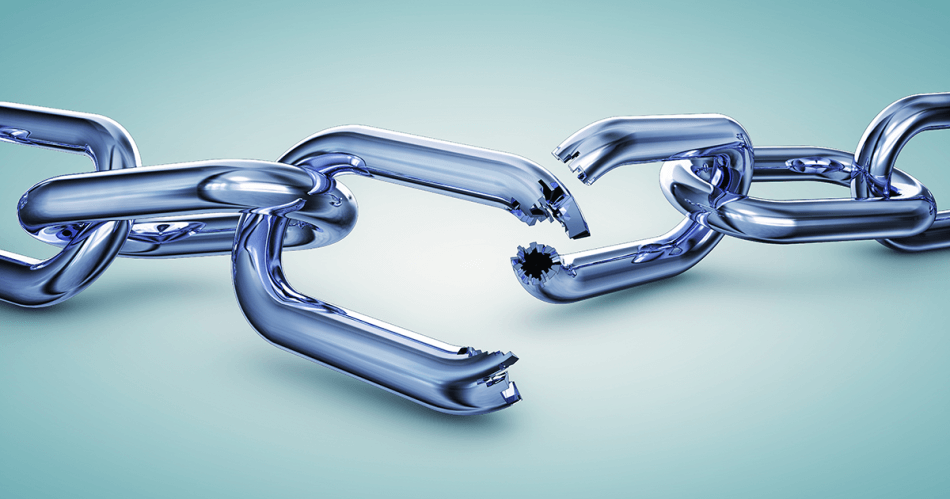
There are more than 30 HTTP error codes in total but you don’t need all of them. HTTP response status codes indicate whether a specific HTTP request has been successfully completed or not.
Responses are grouped in five groups as below:
- 1xx – Informational : The request was received, continuing process
- 2xx – Successful : The request was successfully received, understood and accepted
- 3xx – Redirection : Further action needs to be taken in order to complete the request. Those are redirects to URL in the location header and not actual errors.
- 4xx – Client Error : The request contains bad syntax or cannot be fulfilled
- 5xx – Server Error : The server failed to fulfill an apparently valid request
And just remember below error / status codes as those are very common items.
200 OK
No error and the request has succeeded.
301 Moved Permanently
The URI of the requested resource has been changed permanently.
302 Found (Previously Moved Temporarily)
The URI of requested resource has been changed temporarily. New changes in the URI might be made in the future. Therefore, this same URI should be used by the client in future requests.
400 Bad Request
Due to invalid syntax, server could not understand the request.
403 Forbidden
Something wrong with authorization or access key; client doesnt have enough permission to access the resource. (API Keys, OAuth etc)
404 Not Found
Server cannot find the resource requested; a bad syntax or wrong request.
408 Request Timeout
The server timed out waiting for the request.
429 Too Many Requests
Too many requests in a given time window.
500 Internal Server Error
The server has encountered a situation it doesn’t know how to handle.
502 Bad Gateway
The server was acting as a gateway or proxy and received an invalid response from the upstream server.
503 Service Unavailable
The server is not ready to handle the request.
504 Gateway Timeout
When server is acting as a gateway and cannot get a response in time.

Gineesh Madapparambath
Gineesh Madapparambath is the founder of techbeatly. He is the co-author of The Kubernetes Bible, Second Edition and the author of Ansible for Real Life Automation. He has worked as a Systems Engineer, Automation Specialist, and content author. His primary focus is on Ansible Automation, Containerisation (OpenShift & Kubernetes), and Infrastructure as Code (Terraform). (Read more: iamgini.com)
Note
Disclaimer: The views expressed and the content shared in all published articles on this website are solely those of the respective authors, and they do not necessarily reflect the views of the author’s employer or the techbeatly platform. We strive to ensure the accuracy and validity of the content published on our website. However, we cannot guarantee the absolute correctness or completeness of the information provided. It is the responsibility of the readers and users of this website to verify the accuracy and appropriateness of any information or opinions expressed within the articles. If you come across any content that you believe to be incorrect or invalid, please contact us immediately so that we can address the issue promptly.

