OpenShift 4: OSSM Jaeger`s External ElasticSearch
-
 Muhammad Aizuddin Zali
Muhammad Aizuddin Zali
- Cloud, Open shift, External elastic search
- June 13, 2020
One of the features provided by Red Hat OpenShift Service Mesh(OSSM) is tracing capability. This capability is provided by Jaeger , an OpenTracing compliant component.
In order to store the tracing data, Jaeger required storage backend. Jaeger support several storage backends such as:
- Cassandra 3.4+
- ElasticSearch 5.x, 6.x, 7.x
- Kafka
- In-Memory storage
In this blog we going to explore how we can use external ElasticSearch strorage backend instead of operator deployed ElasticSearch.
Prerequisites.
There are several prerequisites that this blog would not recover, ensure that below step are succesfully executed prior attempting step in this blog:
- OpenShift Service Mesh operators deployed . (Do not deploy SMCP first)
- istio-system namespace created.
- External ElasticSearch . (Our elasticsearch deployed at #, RHEL 8)
Configuration steps.
- In istio-project, create SMCP(Service Mesh Control Plane) with below content:
apiVersion: maistra.io/v1
kind: ServiceMeshControlPlane
metadata:
name: main-install
namespace: istio-system
spec:
istio:
tracing:
enabled: false
global:
tracer:
zipkin:
address: "external-jaeger-collector.istio-system.svc:9411"
proxy:
resources:
requests:
cpu: 100m
memory: 128Mi
limits:
cpu: 500m
memory: 128Mi
gateways:
istio-egressgateway:
autoscaleEnabled: true
istio-ingressgateway:
autoscaleEnabled: true
ior_enabled: true
grafana:
enabled: true
kiali:
enabled: true
dashboard:
jaegerURL: "https://jaeger-istio-system.apps.ocp4.local.bytewise.my"
jaegerInClusterURL: "external-jaeger-query.istio-system.svc"
mixer:
policy:
autoscaleEnabled: false
telemetry:
autoscaleEnabled: false
resources:
requests:
cpu: 100m
memory: 1Gi
limits:
cpu: 500m
memory: 4Gi
pilot:
resources:
requests:
cpu: 100m
memory: 128Mi
autoscaleEnabled: false
traceSampling: 50
Note several sections:
a. istio.tracing.enabled is set to "
false
".
b. istio.global.tracer.zipkin.address is set to "
external-jaeger-collector.istio-system.svc:9411
".
c. kiali.dashboard.jaegerURL is set to "
#
".
d. kiali.jaegerInClusterURL is set to "
external-jaeger-collector.istio-system.svc
".
- In istio-project, create Jaeger CR to deploy external Jaeger(external from istio-operator) with below content:
apiVersion: jaegertracing.io/v1
kind: "Jaeger"
metadata:
name: "external-jaeger"
# Deploy to the Control Plane Namespace
namespace: istio-system
spec:
strategy: production
storage:
type: elasticsearch
options:
es:
server-urls: # # our external elasticsearch
# Set Up Authentication for OpenShift
ingress:
enabled: true
security: oauth-proxy
openshift:
# This limits user access to the Jaeger instance to users who have access
# to the control plane namespace. Make sure to set the correct namespace here
sar: '{"namespace": "istio-system", "resource": "pods", "verb": "get"}'
htpasswdFile: /etc/proxy/htpasswd/auth
volumeMounts:
- name: secret-htpasswd
mountPath: /etc/proxy/htpasswd
volumes:
- name: secret-htpasswd
secret:
secretName: htpasswd
More documentation available at https://maistra.io/docs/monitoring_and_tracing/using-existing-jaeger
Validation
-
Generate some traffic for the service mesh apps to get some tracing data flowing in, if there is no existing apps please follow the example provided from here .
-
On the elasticsearch node:
root ># curl -k http://192.168.50.10:9200/_cat/indices
yellow open jaeger-service-2020-06-13 e79y1ModTfm7E9hoAcKvKA 5 1 20 1 46.1kb 46.1kb
yellow open jaeger-span-2020-06-13 abI8z42MT4qYnfHnD067ZQ 5 1 2308 0 504.3kb 504.3kb
NOTE: In this example, the shard are in the yellow state due to no replica (since ES is an PoC setup).3. Browse to Jaeger Console:
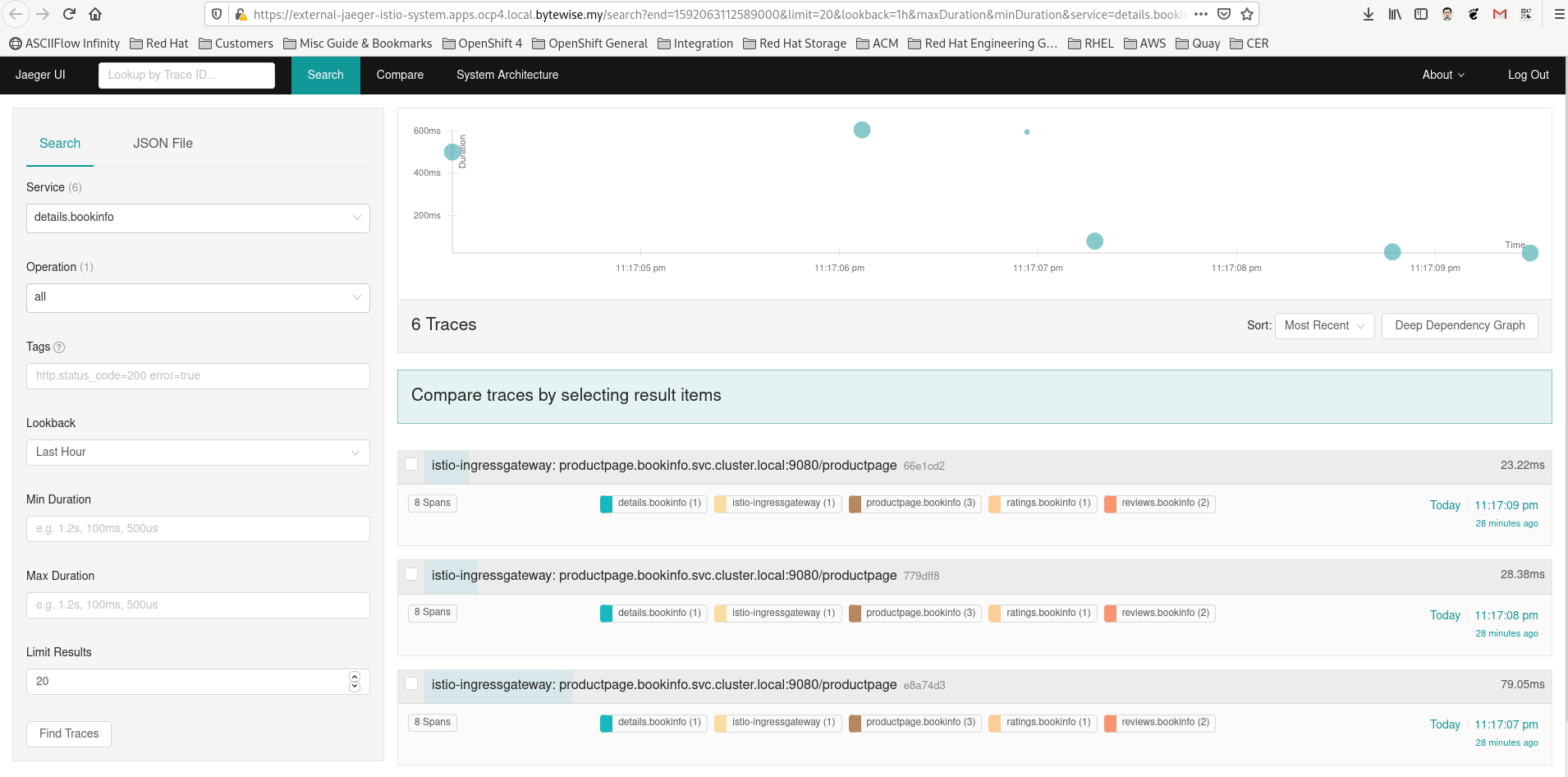

Muhammad Aizuddin Zali
RHCA | AppDev & Platform Consultant | DevSecOps
Note
Disclaimer: The views expressed and the content shared in all published articles on this website are solely those of the respective authors, and they do not necessarily reflect the views of the author’s employer or the techbeatly platform. We strive to ensure the accuracy and validity of the content published on our website. However, we cannot guarantee the absolute correctness or completeness of the information provided. It is the responsibility of the readers and users of this website to verify the accuracy and appropriateness of any information or opinions expressed within the articles. If you come across any content that you believe to be incorrect or invalid, please contact us immediately so that we can address the issue promptly.
