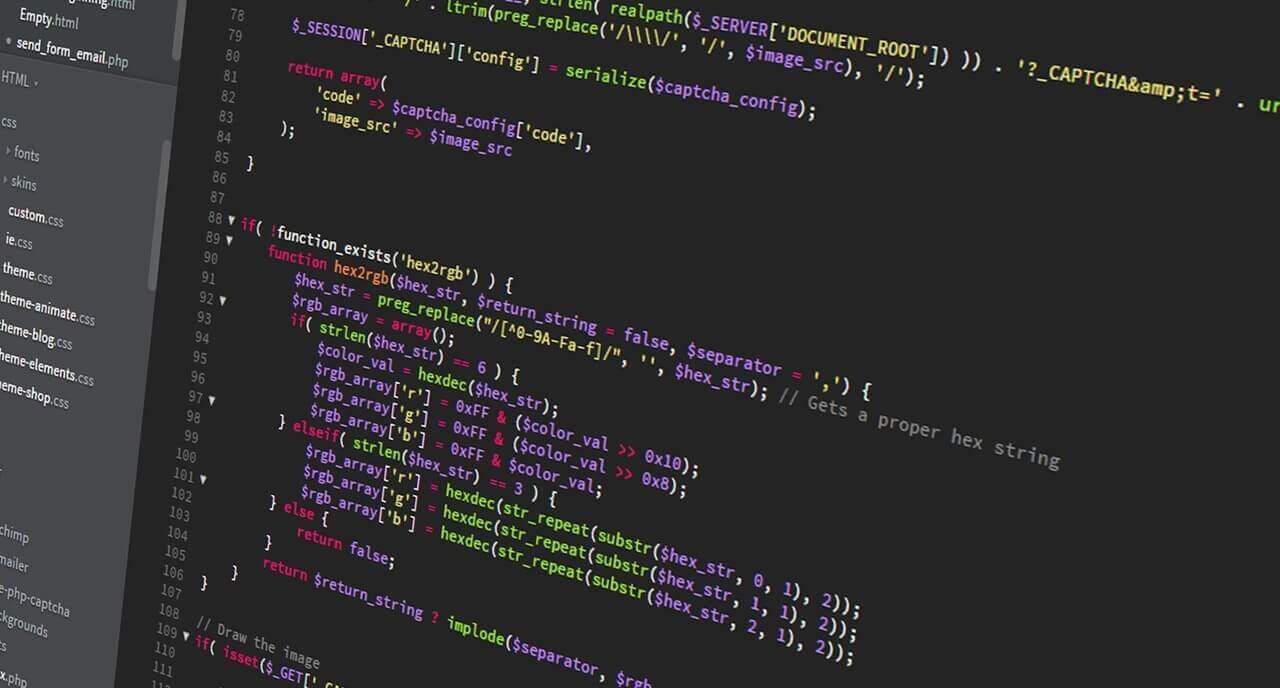15 App Categories to Explore as a Smartphone Owner
- Editorial
- Apps, Developer, Dev ops
- March 22, 2023
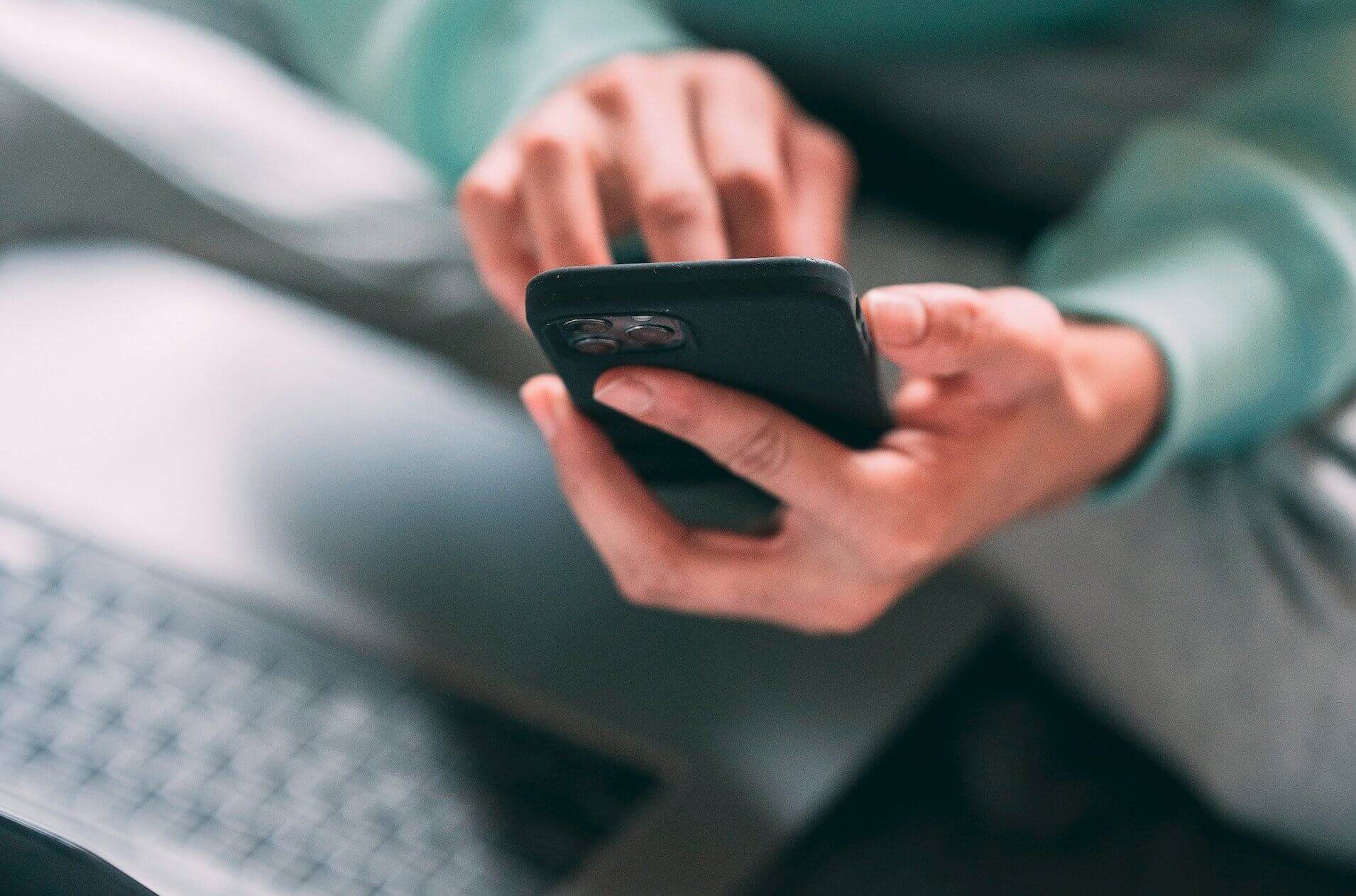
We rely on our smartphones for both works and play, so it’s important to get the most out of them by exploring all they have to offer.
To help you do just that, here are 15 top app categories you should be aware of as a smartphone owner.
1. Social media
From keeping in touch with your friends and family to staying up-to-date on trends and news, social media apps like Facebook, Twitter, Instagram, Snapchat, and more are easy way to stay connected online.
2. Games
Whether you’re looking for a quick distraction or something more immersive, there’s an app game for everyone – from solitaire to racing games and RPGs.
3. Music streaming
With music streaming services like Spotify and Apple Music, you can listen to your favourite songs no matter where you go – offline or online.
4. Shopping
Want to shop without leaving your bed? With Amazon or eBay, you are free to access thousands of products right at your fingertips.
5. Navigation
Need help getting around? Navigate the world with ease using navigation apps such as Google Maps or Waze – they provide turn-by-turn directions, so you never get lost.
6. Productivity
Make sure that nothing slips through the cracks with productivity apps like Evernote or Trello – perfect for managing busy schedules and tracking tasks/goals on the go. Photo sharing apps are also another example for those who have to take care of media data often.
7. Education
Thanks to smartphone technology, from the language learning with Duolingo to tutorial websites such as Khan Academy, education is only a few clicks away.
8. News & Weather
Stay current with news and weather updates from trusted sources such as BBC News or The Weather Channel App – essential information anytime, anywhere.
9. Photography & Video Editing
Take better photos and videos with photo editing apps like Adobe Photoshop Express or PicsArt Photo Studio; plus, video editing tools like Magisto Movie Editor make it easy to create professional-looking content in minutes.
10. Sustainability & Environmentally Friendly Apps
Go green with sustainability apps such as iRecycle (find local recycling opportunities) or GoodGuide (helpful product ratings). In addition, track your carbon footprint using Carbon Footprint Calculator – now eco-friendly actions have never been easier.
11. Food Delivery Services
Skip the shopping cart lines when ordering groceries – food delivery services such as Instacart give time back into our day by delivering items directly from stores straight to your door.
12. Home Management
Manage home maintenance tasks easily with management apps – everything from monitoring energy usage (Honeywell Total Connect Comfort) to controlling appliances remotely (mobile phone app).
13. Banking & Finance
Stay on top of your finances while on the move by using banking/finance-related applications like Mint Money Manager – keep track of spending habits while also setting budgets or saving goals.
14. Health & Wellness
Monitor physical activity levels plus find great workouts tailored specifically for individual needs using health/fitness-related apps that excel in available features (think of the likes of MyFitnessPal); you can stay fit without having to leave home.
15. Entertainment
Get entertained without paying expensive cable bills – stream movies/TV shows online via entertainment services such as Netflix or Hulu Plus – forget about locating DVD players anymore.
Closing Thoughts
There’s no doubt that smartphones make life easier in many ways — but why not explore all their potential?
By diving into these 15 different app categories, you’ll be able to keep up with work commitments while also having fun along the way — even if it’s just a few minutes here and there during lunch break.
So take some time today — start exploring what else your smartphone can do for you.
Note
Disclaimer: The views expressed and the content shared in all published articles on this website are solely those of the respective authors, and they do not necessarily reflect the views of the author’s employer or the techbeatly platform. We strive to ensure the accuracy and validity of the content published on our website. However, we cannot guarantee the absolute correctness or completeness of the information provided. It is the responsibility of the readers and users of this website to verify the accuracy and appropriateness of any information or opinions expressed within the articles. If you come across any content that you believe to be incorrect or invalid, please contact us immediately so that we can address the issue promptly.