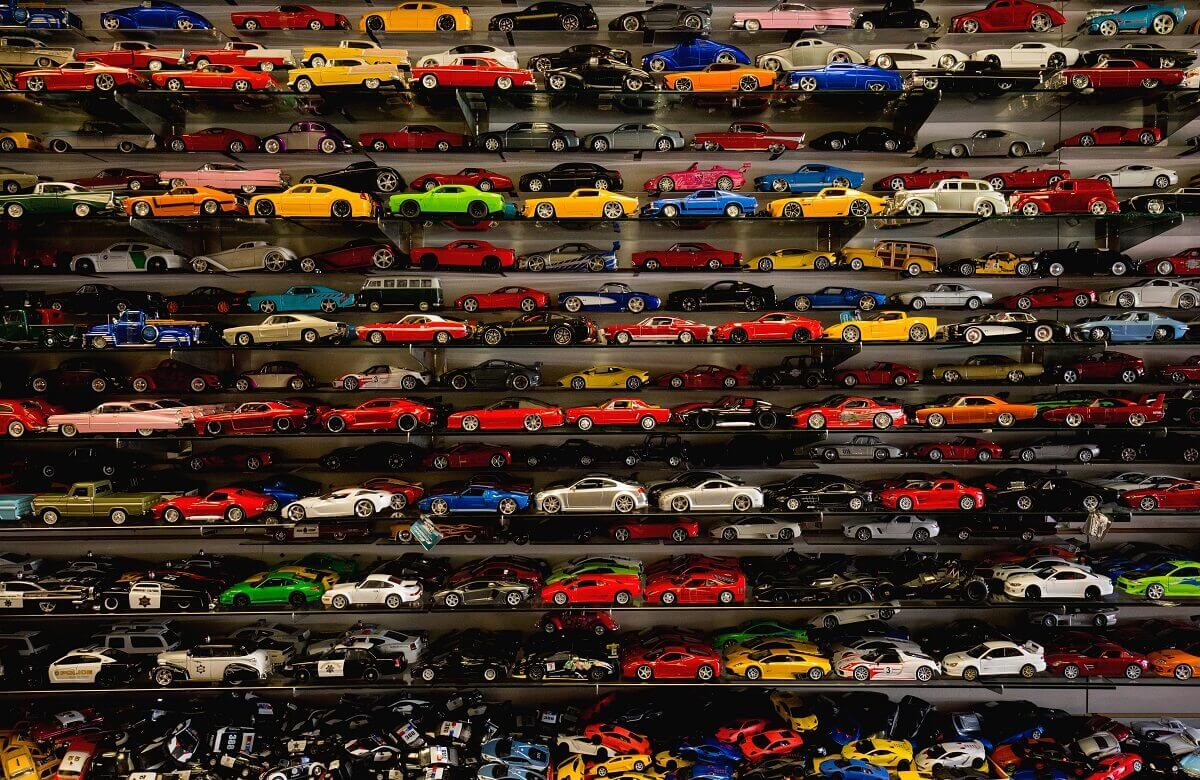How To Create a Free Website with GitHub Pages
How to create a website using GitHub Pages
– Create the repository
– Add necessary text
– How to choose a template
– How to add custom domain if needed
– And more
Note
Disclaimer: The views expressed and the content shared in all published articles on this website are solely those of the respective authors, and they do not necessarily reflect the views of the author’s employer or the techbeatly platform. We strive to ensure the accuracy and validity of the content published on our website. However, we cannot guarantee the absolute correctness or completeness of the information provided. It is the responsibility of the readers and users of this website to verify the accuracy and appropriateness of any information or opinions expressed within the articles. If you come across any content that you believe to be incorrect or invalid, please contact us immediately so that we can address the issue promptly.
Tags :
- Dev ops
- Live videos
- Build an stunning website with github and jekyll
- Create free website
- Create free website to sell products
- Free website with github pages
- Github page free
- Github pages
- Github pages jekyll
- Github pages tutorial
- How to create a free website for business
- How to use github pages
- How to use github pages themes
- How to use jekyll
- How to use jekyll theme with github pages
- How to use jekyll with github pages
- What is github pages
- What is jekyll github