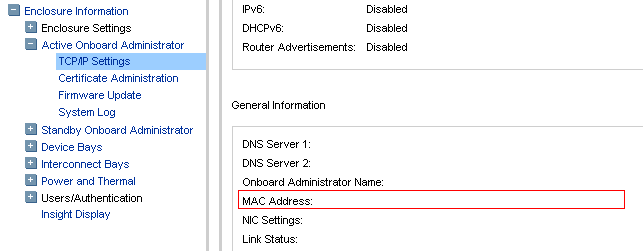How to Check Linux/Unix Operating System Version, Maintenance Level, Architecure
-
 Gineesh Madapparambath
Gineesh Madapparambath
- Infrastructre & hardware, Utilities, Architecture
- April 29, 2014
We can identify the Unix Operating System architecture by uname or arch command. Try below examples.
Linux kernel version and hardware architecture
# uname -m
i686
# arch
i686
Here,
x86_64 : 64-bit architecture i686 : 32-bit architecture.
Display distribution details and kernel version
# lsb_release -idr
Distributor ID: RedHatEnterpriseServer
Description: Red Hat Enterprise Linux Server release 5.7 (Tikanga)
Release: 5.7
For the CPU, you type:
cat /proc/cpuinfo
grep flags /proc/cpuinfo
flags : fpu vme de pse tsc msr pae mce cx8 apic
sep mtrr pge mca cmov pat pse36 clflush dts acpi mmx fxsr sse sse2 ss ht
tm syscall nx lm constant_tsc pni monitor ds_cpl vmx est tm2 ssse3 cx16
xtpr sse4_1 lahf_lm
Under “flags” parameter, you will see various values. Among them, one is named tm(transparent mode) , rm(real mode) or lm(long mode)
rm -16-bit processor tm – 32-bit processor lm – 64-bit processor
HP-UX
# uname -a
HP-UX server1 B.11.11 U 9000/800 485409493 unlimited-user license
If it is 64-bit, there would be a 64 in it. i386 is old-school 32-bit for the 386, 486, and early Pentiums and AMD. The i686 tag is modern 32-bit OS that includes extensions and performance-enhancements for most Pentium-class CPUs and AMD processors.
machinfo command to display the HP machine type, architecture, and other details:
# machinfo
CPU info:
2 Intel(R) Itanium 2 9000 series processors (1.6GHz, 9MB)
533 MT/s bus, CPU Version C2
2 logical processors
Memory: 16384 MB (16 GB)
...
Platform info:
Model: "ia64 hp server rx8640"
...
IBM AIX
How do I know if I am running a uniprocessor kernel or a multiprocessor kernel, or a 32-bit kernel or a 64-bit kernel? /unix is a symbolic link to the booted kernel. To find out what kernel mode is running, enter ls -l /unix and see what file /unix it links to. The following are the three possible outputs from the ls -l /unix command and their corresponding kernels:
/unix -> /usr/lib/boot/unix_up # 32 bit uniprocessor kernel /unix -> /usr/lib/boot/unix_mp # 32 bit multiprocessor kernel /unix -> /usr/lib/boot/unix_64 # 64 bit multiprocessor kernel
Display the version and maintenance level
Use the oslevel command to display the AIX version, release, Technology Level (TL), Service Pack (SP) and build date. For example, this output shows AIX V6.1 Technology Level 8, Service Pack 1, built in the 45th week of 2012:
sh> oslevel -s
6100-08-01-1245
Note: AIX 5L Version 5.3 does not support a uniprocessor kernel.

Gineesh Madapparambath
Gineesh Madapparambath is the founder of techbeatly. He is the co-author of The Kubernetes Bible, Second Edition and the author of Ansible for Real Life Automation. He has worked as a Systems Engineer, Automation Specialist, and content author. His primary focus is on Ansible Automation, Containerisation (OpenShift & Kubernetes), and Infrastructure as Code (Terraform). (Read more: iamgini.com)
Note
Disclaimer: The views expressed and the content shared in all published articles on this website are solely those of the respective authors, and they do not necessarily reflect the views of the author’s employer or the techbeatly platform. We strive to ensure the accuracy and validity of the content published on our website. However, we cannot guarantee the absolute correctness or completeness of the information provided. It is the responsibility of the readers and users of this website to verify the accuracy and appropriateness of any information or opinions expressed within the articles. If you come across any content that you believe to be incorrect or invalid, please contact us immediately so that we can address the issue promptly.