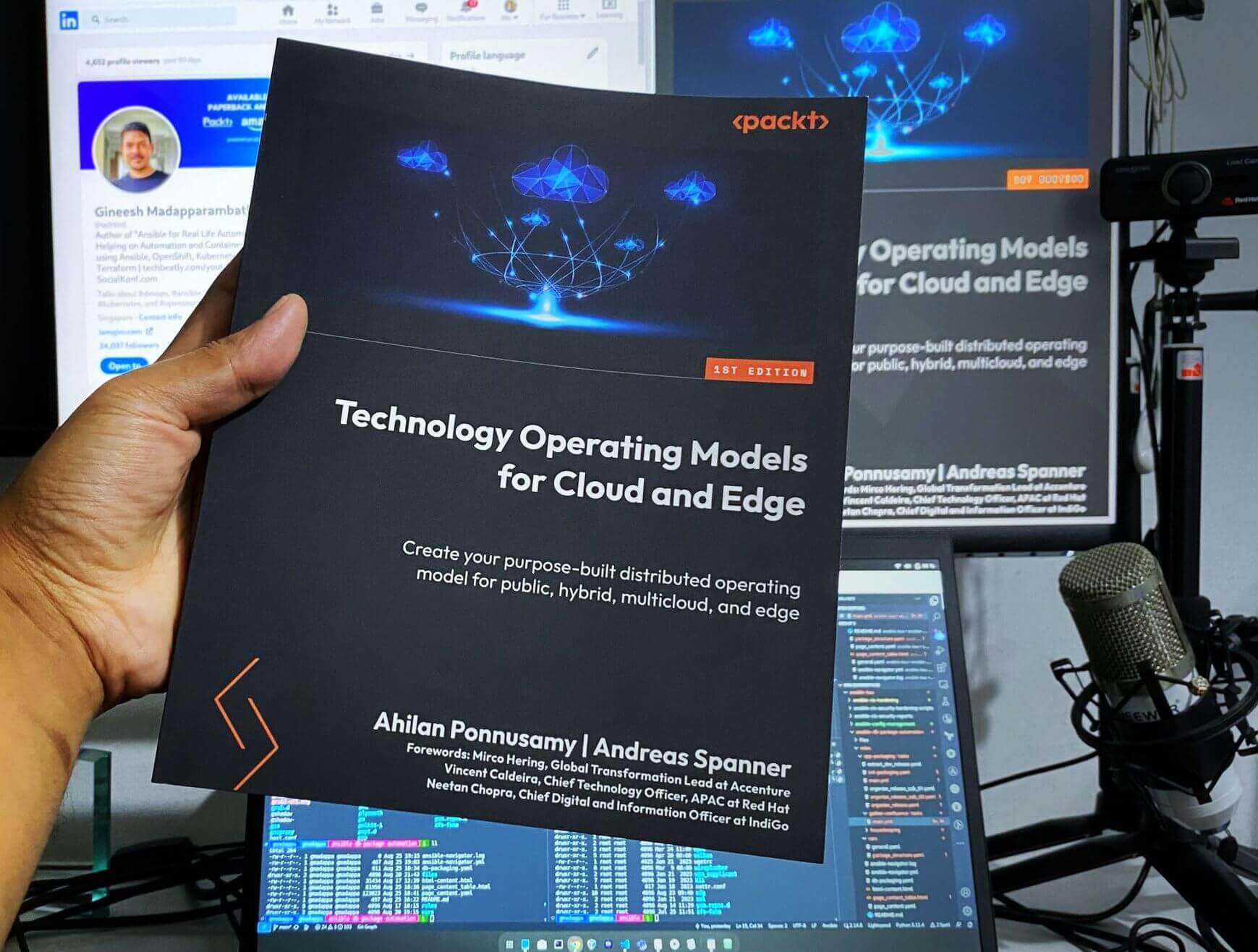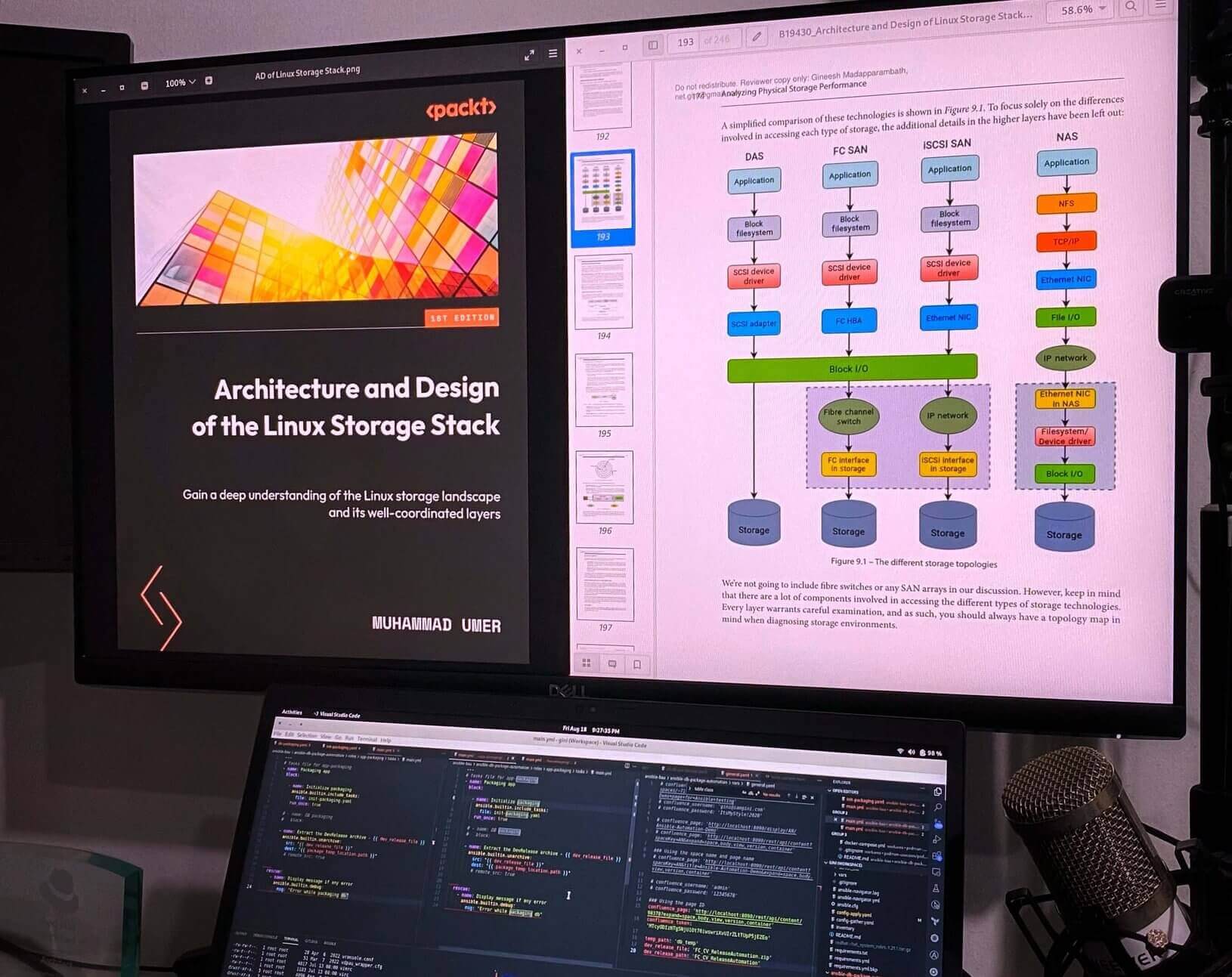Exchange to Office 365: Best Practices for a Smooth Migration
- Editorial
- Micro shift, Workplace, Cloud
- September 23, 2023

Understanding the Need for an Exchange to Office 365 Migration
Increased flexibility, scalability, and cost-effectiveness are frequently motivating factors in the choice to migrate to Office 365. Office 365 provides a variety of web-based tools and services, including Outlook, Word, Excel, and SharePoint, all of which are available from any location with an internet connection. For firms looking to upgrade their IT infrastructure and improve communication, it is a desirable alternative.
However, the Exchange to Office 365 migration is not a one-size-fits-all procedure. To guarantee that data is transported securely and company processes continue unhindered, rigorous planning and execution are necessary.
Office 365 Migration: The Planning Phase
The first step in a successful Exchange to Office 365 migration is careful planning. In this step, the infrastructure of your business will be evaluated, your needs will be clarified, and the migration’s scope will be established. Here are some top recommendations to have in mind throughout this planning phase:
1. Inventory and Assessment
Start by taking an inventory of your present Exchange environment. This includes counting the number of mailboxes, distribution lists, public folders, and any special setups. Before moving, evaluate the health and performance of your server to fix any concerns.
2. License Evaluation
Make sure to carefully consider your options for an Office 365 license before making your decision. Aspects to take into account include the number of users, the required storage, and the desired functionality.
3. Data Classification
Sort your data into categories according to how sensitive and significant it is. Decide which data should be moved, archived, or retired. For data governance and compliance, this stage is critical.
4. Migration Method Selection
Select the migration strategy that best satisfies the needs of your company. The migration options available with Office 365 include cutover migration, phased migration, and hybrid deployment.
5. User Communication
Inform your users about the forthcoming migration to Office 365. Inform them of the advantages, the timetable, and any changes they may anticipate throughout the transition.
Exchange to Office 365 Steps: The Migration Process
It’s time to carry out the real exchange to Office 365 steps when the planning stage is over. Depending on the migration strategy you choose, various procedures and tools may be required. Here are some broad guidelines for doing this phase:
1. Backup Data
Be sure to backup all important data before starting the move. This approach serves as a backup plan in case there are any unanticipated problems while migrating.
2. Create Accounts
Create Office 365 user accounts for users and allocate licenses in accordance with your licensing scheme. Make sure that user settings and characteristics are properly set up.
3. Perform a Pilot Migration
Consider doing a test migration with a small set of users before transferring all users. This aids in locating and addressing any problems or modifications that might be necessary.
4. DNS Changes
Your DNS records should be updated to refer to Office 365 services. This step is essential for email routing and ensuring that your users can access Office 365 services.
Post-Migration Optimization and Maintenance
The procedure doesn’t cease when the migration is finished. Continuous optimization and maintenance are essential to the long-term success of your Office 365 deployment. Here are some top recommendations for this stage:
1. Security and Compliance
To secure your Office 365 environment, put security measures in place like as multi-factor authentication (MFA), data loss prevention (DLP), and threat protection. Review and update security procedures often.
2. Monitoring and Performance
Keep an eye on the functionality and well-being of your Office 365 environment. To proactively detect and resolve problems, make use of built-in tools and outside solutions.
3. Backup and recovery
To preserve your Office 365 data, use backup solutions. Microsoft does offer some data preservation, but extra backup options might give you more control and assurance.
4. User Training and Adoption
Encourage users to use the productivity and collaboration tools of Office 365. To increase user adoption and productivity, offer continuing training and resources.
4. Regular Updates
Follow updates and new functionality for Office 365. As you prepare to deploy these upgrades, consider how they can help your company.
An Exchange to Office 365 conversion is a large effort that needs careful planning, implementation, and continuing monitoring. Organizations can ensure a seamless switch to Office 365 and realize the full potential of this robust cloud-based platform by adhering to best practices throughout the process.
The early planning stage, the migration’s execution, and post-migration optimization are all crucial to a successful shift. Office 365 is a wise investment since it provides so many benefits, like enhanced collaboration, scalability, and accessibility, for companies trying to modernize their IT infrastructure and increase productivity.
Organizations can confidently embrace the future of cloud-based productivity and collaboration by comprehending the challenges of the Exchange to Office 365 migration process and following best practices, setting themselves for long-term success in an increasingly digital world.
Note
Disclaimer: The views expressed and the content shared in all published articles on this website are solely those of the respective authors, and they do not necessarily reflect the views of the author’s employer or the techbeatly platform. We strive to ensure the accuracy and validity of the content published on our website. However, we cannot guarantee the absolute correctness or completeness of the information provided. It is the responsibility of the readers and users of this website to verify the accuracy and appropriateness of any information or opinions expressed within the articles. If you come across any content that you believe to be incorrect or invalid, please contact us immediately so that we can address the issue promptly.