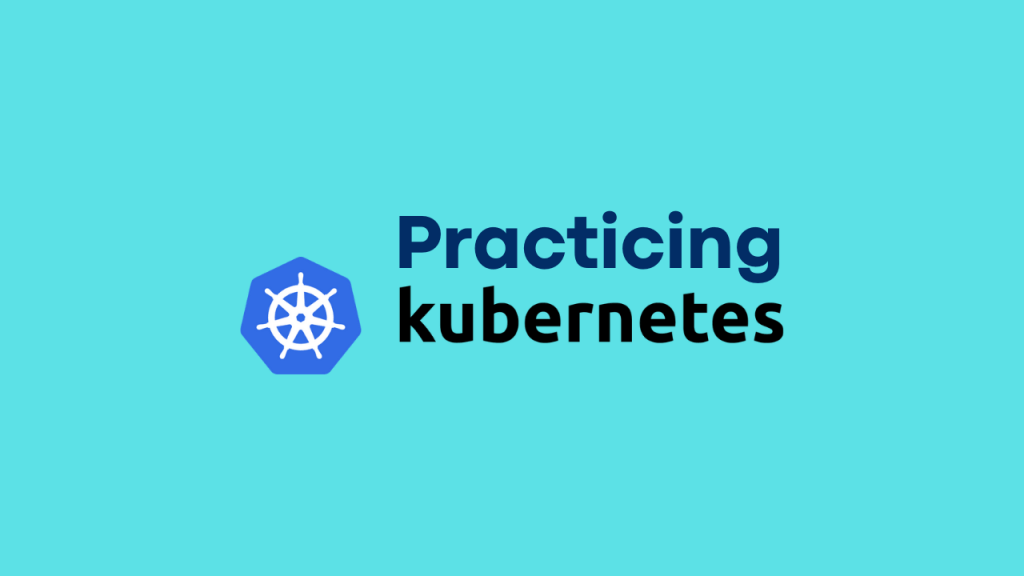
Grasping Kubernetes takes more than just reading docs, watching videos, or consuming courses. To truly solidify your understanding, hands-on practice is essential. Here are some excellent lab resources to help you get started!
Check Kubernetes learning resources here.
Build Kubernetes cluster automatically
If you want to create Kubernetes cluster very fast for testing and learning purposes (when you dont have time to build it from scratch) then try automated IaC (Infrastructure as Code) methods using minikube, Kind, Vagrant, Ansible or Terraform.
- Let us test Kubernetes 1.29 with minikube (using VirtualBox, Docker or Podman)
- Exploring Kubernetes 1.29 with Kind (using Docker or Podman)
- Create Multi-node Kubernetes Cluster in 10 minutes (using Vagrant and Ansible)
- Running Multiple Kubernetes Playgrounds: Your Guide to Minikube Magic!
- Installing a Kubernetes Cluster using minikube
- Create Kubernetes cluster with Kubespray
- Installing minikube with Vagrant and Ansible | Video
- Build your own Multi-node Kubernetes Cluster with Ubuntu(20) on VirtualBox
Also check some of the supporting articles here:
- How to access applications deployed in minikube Kubernetes cluster using NodePort
- How To Housekeep Your Vagrant Boxes
- oc edit – How To Customize Your OpenShift / Kubernetes CLI Editor
- Adding Custom Entries in /etc/hosts File in Kubernetes and OpenShift Containers
- Top 15 Free Kubernetes Courses
- Kubernetes Networking Fundamentals
- Kubernetes vs OpenShift – 15 Facts You Should Know
Kubernetes the hard way (KTHW) – GCP
One of the best ways to learn and practice Kubernetes. In this GitHub repository Kelsey Hightower has explained how to build a Kubernetes cluster from scratch but on Google Cloud (GCP) platform. If you have difficulty to use GCP, then check the alternative option from Mumshad/KodeKloud using VirtualBox on local machine.
- Configure Kubernetes from scratch on GCP – kubernetes-the-hard-way
- Configure Kubernetes from scratch on VirtualBox –kubernetes-the-hard-way
Kubernetes Free Labs
There are free Kubernetes labs which you can access from your web browser without configuring anything on your local machine. Please note, these purely test labs and the cluster will be destroyed automatically after a timeout period but you can create new labs anytime again.
Update: O’Reilly has closed the public access to Katakoda labs.
Practice free Kubernetes Lab from Katacoda – Learn Kubernetes using Interactive Browser-Based ScenariosKubernetes Playground in Katacoda- Killercoda Playgrounds – Interactive browser-based labs.
- Play with Kubernetes – A simple, interactive and fun playground to learn Kubernetes
- Play with Kubernetes Classroom – Free Kubernetes Hands-on Workshops
Kubernetes practices using Amazon EKS
Also check these resources to learn EKS (Amazon Elastic Kubernetes Service).
- Amazon EKS Workshop – (Amazon Elastic Kubernetes Service) In this workshop, you will explore multiple ways to configure VPC, ALB, and EC2 Kubernetes workers, and Amazon Elastic Kubernetes Service.
- EKS ANYWHERE – EKS Anywhere can be deployed as a simple, unsupported local environment or as a production-quality environment that can become a supported on-premises Kubernetes platform.

