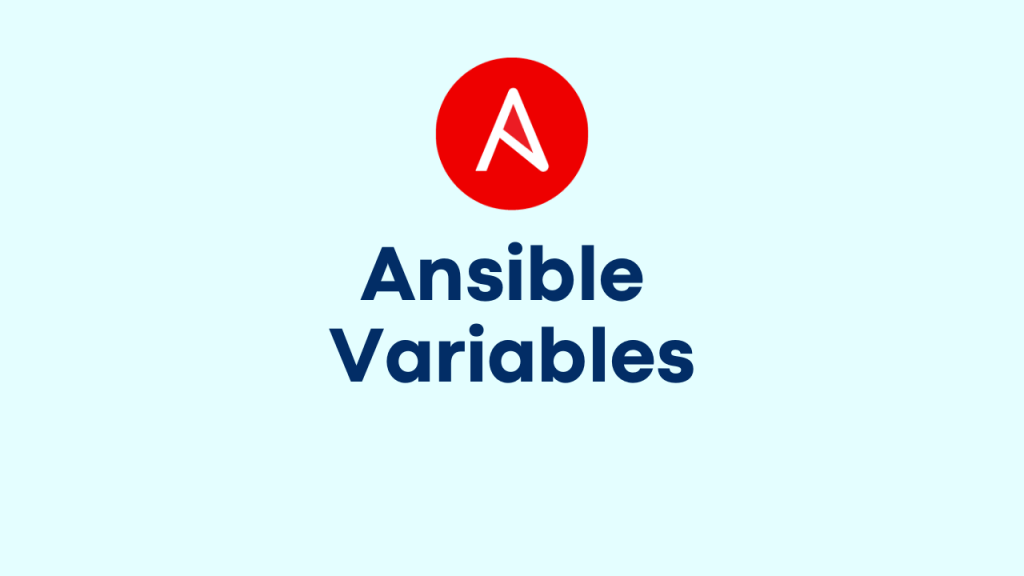
Ansible Variables
You can use variables in ansible plays to store values like users to create, packages to install etc. By using variables, you can manage your plays with dynamic input values.
See Automation with Ansible full chapters.
Example Variable usages:
- Users to create
- Packages to install
- Services to restart
- Files to more or create
Refer : Ansible Documentation
Variables Naming
You can use any custom naming for your variable but remember to start with a letter and only include letters, numbers and underscores.
| Valid Variable Names | Invalid Names |
| file_name | file name |
| new_server | new.server |
| webserver_1 | 1st webserver |
| router_ip_101 | router-ip-$1 |
Defining Variables
You can define variables at different levels in Ansible project and in a simple view, we must learn below scopes.
- Global Scope – when you set variables in Ansible configuration or via command line.
- Play Scope – set in the play
- Host Scope – when you set variables for hosts or groups inside inventory, fact gathering or registered tasks.
Variables in Playbook
You can define variables simply inside playbook by vars block or by vars_files directive.
- name: Install and configure lamp
hosts: lamp
vars:
firewall_service: firewalld
web_package: httpdIf you are using vars_files, you need to define variables inside a yaml file and call it inside playbook.
$ cat vars/myvars.yml
web_package: httpd
firewall_service: firewalldAnd use vars_files directive as below
.......
tasks:
- name: Include the variable file
include_vars: vars/myvars.yml
....So, how can you use these variables inside playbook ?
You can simply call the variable as below.
# This line will read as : "Install httpd"
- name: Install {{ web_package }}
yum:
name: "{{ web_package }}"
state: latestPlease note, when you call variable as first element, make sure you have used quotes as shown above.
Host Variables and Group Variables
You can define variable on host level or group level via inventory; but please note, variable defined in playbook will take precedence of both.
# example for host variable
[servers]
servera.example.com ansible_user=devops
serverb.example.com ansible_user=sysadmin
# example for group variable
[servers:vars]
web_package=httpdDefining variables inside inventory will make the inventory file messy. So the recommended way is to use group_vars and host_vars directories where you can save files with variables for each hosts or groups.
$ cat group_vars/servers
# This is the group variable for hostgroup servers.
user: devops
$ cat group_vars/webservers
# This is the group variable for hostgroup webservers.
web_package: httpd
$ cat host_vars/servera.example.com
# This is the host variable for servera.example.com
ansible_user: devops
$ cat host_vars/serverb.example.com
# This is the host variable for serverb.example.com
ansible_user: sysadminHow to override variable from command line ?
Okay, you have defined variables in playbook or host_vars or group_vars. But, what if you need to test with different value for a variable ? Simple, you don’t need change anything in playbook or host_vars; you can simply override the variable while executing playbook as below; using option -e.
$ ansible-playbook web.yml --limit=server2.example.com -e "package=apache"Usage of Variable Arrays
When you have multiple variables which are related, you can easily define them as arrays instead of individual variables. See below, the variables on left side can easily define as array as right side.
user1_firstname: John
user1_lastname: Brandon
user1_designation: SysAdmin
user2_firstname: Marry
user2_lastname: Brown
user2_designation: Developerusers:
bjohn:
firstname: John
lastname: Brandon
designation: SysAdmin
bmarry:
firstname: Marry
lastname: Brown
designation: DeveloperAnd you can call them conveniently as below
users.bjohn.firstname
users.bmarry.designation
# or in Python style dictionary, which is better than dot notation.
users['bmarry']['lastname']Registered Variables
We can capture the output of a task in a variable using register statement; which is called registered variable. The content of registered variable can use for checking some conditions or for debugging purposes.
- name: install the web package
yum:
name: nginx-new
state: latest
register: package
- name: print jason output
debug: var=package
- name: print package failed
debug:
msg: "Package Failed"
when: package.failed == trueSee Automation with Ansible full chapters.
