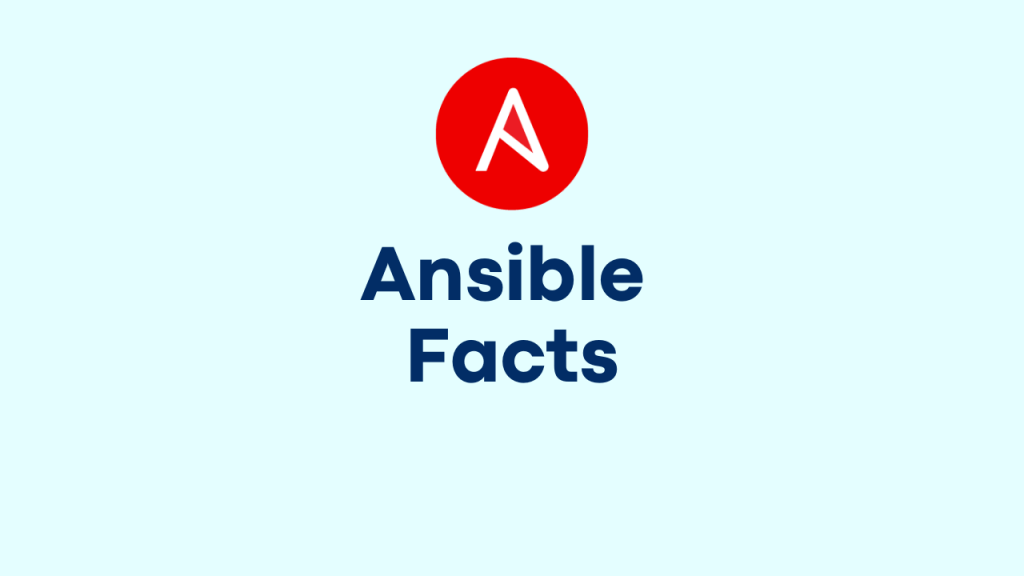
Ansible facts are nothing but some variables which are automatically discovered by the Ansible on managed hosts while running ansible adhoc commands or playbooks.
See Automation with Ansible full chapters.
Ansible Facts Examples
- Hostname
- IP Address and Interface details
- CPU/Memory/Disk space information
- Kernel and OS info
- etc
Facts can be used to retrieve system status and take action based on the same. Eg: You can check available memory before installing a software.
Facts are collected via setup module, which will run automatically before the first task in a play; you can see this output as Gathering Facts tasks.
$ ansible servera -m setupYou can also filter facts as below to retrieve only required information.
$ ansible servera.lab.example.com -m setup -a 'filter=ansible_hostname'
servera.lab.example.com | SUCCESS => {
"ansible_facts": {
"ansible_hostname": "servera"
},
"changed": false
}You can also retrieve values as below,
ansible_default_ipv4[‘address’]
ansible_devices[‘vda’][‘partitions’][‘vda1’][‘size’]
ansible_fqdn
ansible_kernel # Running kernel version
ansible_interfaces # list of interfaces
ansible_dns.nameservers # list of DNS serversHow to turn off Facts Gathering
If you are not using any facts variables, you can disable Gathering Facts as below.
- hosts: whatever
gather_facts: noAnd you can collect facts at anytime in the playbook by calling setup modules.
tasks:
- name: Collect Facts
setup:Custom Facts
We can configure custom facts inside the managed hosts and these facts will be retrieved by setup together with ansible facts. Custom facts can be used in managed hosts to control the play based on custom values.
You can setup local custom variables in facts.d directory – /etc/ansible/facts.d. If the directory doesn’t exist, create it. You can also use JSON format for custom facts files.
[root@servera ~]# mkdir /etc/ansible/facts.d -p
[root@servera ~]# cat >custom.facts
myname = localname
value2 = this is value 2
[database]
database_port = 3306
[packages]
db_package = mariadb-serverWhen Ansible run the setup module, custom facts will be retrieved under ansible_local variable. See examples below.
ansible_local['custom']['database']['database_port'] # this will be 3306
ansible_local['custom']['packages']['db_package'] # this will be mariadb-serverMagic Variables
There are some variables defined by Ansible which are called magic variables. Some examples below.
- hostvars – contains variables for managed hosts
- groups – list of all groups and hosts in the inventory
- group_names – list of all groups the current managed hosts is in
- inventory_hostname – hostname for the current managed host as configured in the inventory.
$ ansible servera.lab.example.com -m debug -a 'msg={{ groups }}'
servera.lab.example.com | SUCCESS => {
"msg": {
"all": [
"servera.lab.example.com"
],
"ungrouped": [],
"webserver": [
"servera.lab.example.com"
]
}
}
$ ansible servera.lab.example.com -m debug -a 'msg={{ groups.webserver }}'
servera.lab.example.com | SUCCESS => {
"msg": [
"servera.lab.example.com"
]
}Refer : Special Variables Documentation
See Automation with Ansible full chapters.
