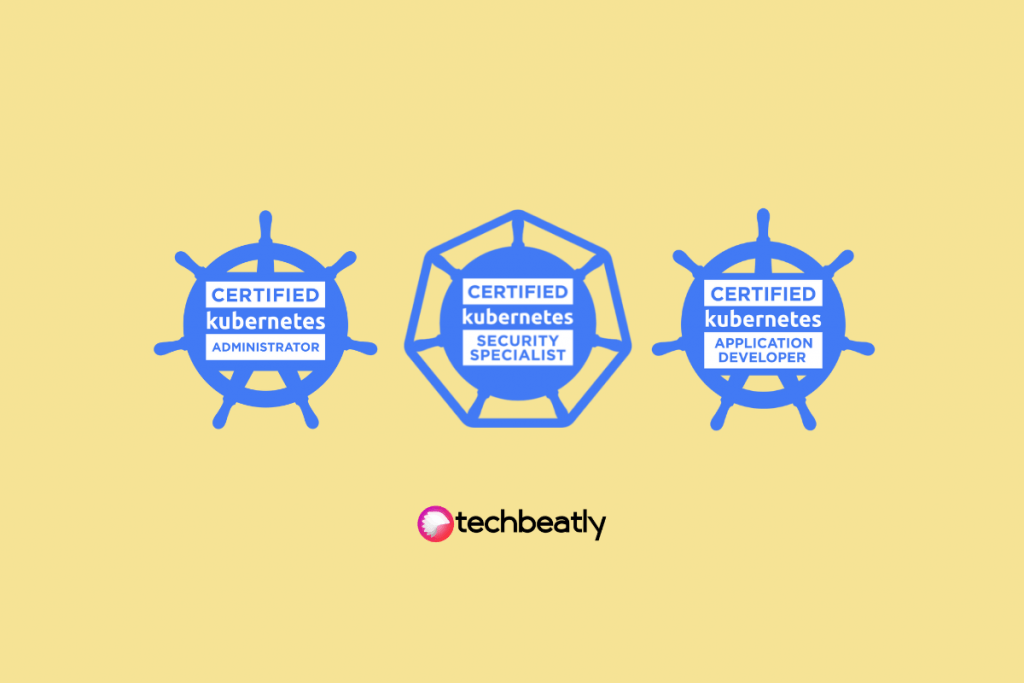
Since kubernetes is getting wide acceptance, Kubernetes Certification is the most trending one in IT circle now. I have completed both recently (March – April 2020) and I started getting a lot queries and doubts regarding the certification and other preparation details. I am more than happy to answer those but I thought to prepare one article here; better or what ? So, below details are from my experience and hope it will be useful for your exam preparation.
Disclaimer : Please DO NOT ask me for sample questions or exam dumps; sorry, I don’t have any. This is purely a practical exam and DO NOT expect any multiple choice questions. Also you need to accept Certification-and-Confidentiality-Agreement before you attend exam.
Where to Start ?
Choose Your Track for Certification
Okay, I am not an expert to advise you to choose your track as we all know Kubernetes got two parts,
Infrastructure or System Administrator
If you are an Infra guy like Linux Engineer or Systems Engineer, then you can go for Certified Kubernetes Administrator track, as you will learn end-to-end kubernetes architecture and operations.
Application Developer
Okay, I understood that you are a developer and you are not going to mange the kubernetes infrastructure or cluster but just deploying and managing your application. Well, then you go for Certified Kubernetes Application Developer track, as it will just cover what you need to deploy and manage application in a Kubernetes cluster.
Final thought
Since the tracks and topics are “tightly coupled” or almost same, it would be great to get both certifications as it wont take much effort to get the second one. Yes, only if you are interested and okay to spend money for that; my opinion only.
Preparing for Exam
This is bit critical as you need to choose and learn the right content and right method for preparation.
Exam Curriculum
See below for quick reference on exam curriculum; please note it may change from time to time, so always refer the website for latest curriculum and kubernetes version for exam.
Curriculum for Certified Kubernetes Administrator (CKA)
- Application Lifecycle Management 8%
- Installation, Configuration & Validation 12%
- Core Concepts 19%
- Networking 11%
- Scheduling 5%
- Security 12%
- Cluster Maintenance 11%
- Logging / Monitoring 5%
- Storage 7%
- Troubleshooting 10%
Curriculum for Certified Kubernetes Application Developer (CKAD)
- 13% – Core Concepts
- 18% – Configuration
- 10% – Multi-Container Pods
- 18% – Observability
- 20% – Pod Design
- 13% – Services & Networking
- 8% – State Persistence
Kubernetes Documentation
Yes, kubernetes doc is an awesome resource but you must know what are the topics to learn specially for exam. If you are good student who can learn from original documentation, then kubernetes doc is good resource for you; but you need to make sure you practice a lot as I mentioned earlier, this is a practical exam.
Follow a Course from an Expert
Going for a course is better idea as it will cover all those topics needed for exam and you don’t need to worry about other topics. There are so many training centers offering training (online and classroom) for Certified Kubernetes Administrator (CKA) & Certified Kubernetes Application Developer (CKAD) exams. Yes, online courses are better as we can attend it in our own comfort and our own schedules. But choosing the right course is very important as it must cover all those topics for exams.
Recommended Courses
I have checked few courses and found those courses from KodeKloud team is very good and more than enough to attend the exam. The greatest feature I have to mention is their FREE LABS ! Yes, you DO NOT need to setup your own kubernetes cluster to practice the tasks, the labs are accessible from your browser itself and no extra plugin or software needed. And its unlimited as you can try as much as you want.
You can get their course from kodekloud website (Subscription) or via Udemy (Individual course).
Certified Kubernetes Administrator (CKA)
- kodekloud – http://bit.ly/ckacourse1
- Udemy – https://bit.ly/cka-ud-kk
Certified Kubernetes Application Developer (CKAD)
- kodekloud – https://bit.ly/ckadcourse2
- Udemy : https://bit.ly/ckad-ud-kk
Note : Above recommendations are from my experience and you may choose whichever course or vendors as you need.
Preparing a Lab to Practice
As I mentioned earlier, this is a practical exam and you need to practice a lot until you feel that you can simply do the tasks. Preparing a lab is simple if you can follow the documentation but some of the tasks like upgrading cluster or nodes will be difficult as you need re-setup your own lab once tier down each time. If you are following KodeKloud course, you don’t need to worry as labs are FREE and you can try as much as you need.
Tip : I follow only KodeKloud course and did practice lab + lighting labs + Mock exams 2-3 times, until I feel that I can do all type tasks without any issues; and on time.
Registering for the exam
You can register for both CKA and CKAD exams via CNCF or Linux Foundation portal. Both exams cost $300 (per exam) but with a FREE retake. You can purchase voucher and you have 12 months time to attend the exam. So, whenever you see an offer or promotion, just buy the voucher and plan your exams whenever you are comfortable to attend – within an year.
Refer Candidate Handbook for more details.
Exam Format
Sorry for repeating, but please note again, this is a Practical Exam and you need create/troubleshoot kubernetes objected based on questions in a virtual environment.
- Certified Kubernetes Administrator (CKA) – 180 minutes (3 hours)
- Certified Kubernetes Application Developer (CKAD) – 120 Minutes (2 hours)
Tips for Exam & Preparations
This is a simple exam and questions are straight forward. Tips are tips, still you need to do your part by practicing and understanding all required kubernetes tasks and definitions.
#1. Practice, Practice, Practice…
Focus on course and do all practice labs during the course itself (not by the end). Do Practice labs and mock exams multiple times; more practice will give you more confidence. (kodeKloud has one of the best lab arrangement I have ever seen)
#2. Be familiar with kubernetes documentation portal
You can access kubernetes docs, during exam for reference. Make sure you are comfortable with https://kubernetes.io/docs/, not just for “searching” help but to understand the things well. You are also allowed to bookmark document pages as you need in browser and use during exam. Please note, DO NOT access any websites during exam and only ONE extra tab other than exam tab.
You may download my sample bookmark for reference (To download, Right Click then choose “Save Link As”)
#3. Learn JSONPATH
Learn JSONPATH and be proficient to use it because you may need to format your output using JSONPATH queries. There is a JSON PATH Quiz- FREE COURSE from KodeKloud on YAML and JSONPATH by which you can easily understand the usages.
#4. Search for Resources NOT for Exam Dumps
DO NOT waste your time by searching CKA Questions and Samples on internet; use that time for practicing the available lab and reading kubernetes doc.
#5. Read about exam environment
Refer Candidate Handbook and see the details about exam setup. There are instructions on how to copy-paste, short keys to be used etc. Eg: Ctrl+Ins / Shft + Ins combination can be used on Windows or ⌘+C to copy and ⌘+V to paste on Mac.
#6. Try to do Kubernetes the Hardway
This is not a mandatory task but it would be great if you can do this at least once (not really needed for CKAD) as you will learn what are the components inside and how all those talking each other. You may try the one based on GCP by kelseyhightower or the alternate VirtualBox setup by Mumshad.
#7. Setup your editor for handling YAML
Since you need to play a lot with yaml and configuration files, use your text editor wisely. vim editor will be there by default and you can choose other allowed editors as you need. (As per Exam Guidelines). As we know, indentation and spacing are very important in yaml files, configuring tabs, tabstops, expandtabs etc will help you handle yaml files. Just add below configuration in ~/.vimrc
autocmd FileType yaml setlocal et ts=2 ai sw=2 nu sts=0Read More : How to Setup Vim Editor
These are simple settings you can do within first 5 minutes before you start working on questions.
ts : tabstop – eg: tabstop=2
et : expandtab
sw : shiftwidth – eg: shiftwidth=4
sts : softtabstop – eg: softtabstop=4
nu : show line number# Bonus Tip
Doing Game of Pod is good and will help to boost your confidence; but not mandatory though. It can help to manage your timing and you will learn to create objects without fear.
Exam Result
Exam results will be out within 36 hours and you will receive it via email. Also you can see the same in portal.linuxfoundation.org including exam status, results etc.
References & Links
Official References
- Register for CKA & CKAD
- Exam Curriculum (Topics to cover)
- Candidate Handbook (CKA and CKAD)
- Exam Tips
- kubectl cli ref
- Refer FAQ Document and CKA FAQ
Reading References
- KAD-exercises by dgkanatsios
- Kubernetes CKA and CKAD Example Exam Questions Practical Challenges by Kim Wüstkamp
- twajr/ckad-prep-notes
- twajr/Certified Kubernetes Application Developer (CKAD)
- twajr/cka-prep-labs
- twajr/Kubernetes Certified Administration
- bmuschko/ckad-crash-course
- ameyarajwade7/CKA-Exercises
- franchev/CKA-Exercises
- chadmcrowell/CKA-Exercises
- https://github.com/kimdoanh89/CKA-exercises
- stretchcloud/cka-lab-practice
- strongjz/cka-resources.md
- runlevel4 – How did I pass CKAD Exam
- Bookmarking
- Accessing Kubernetes Pods from Outside of the Cluster
Lab Resources
All the very best !
