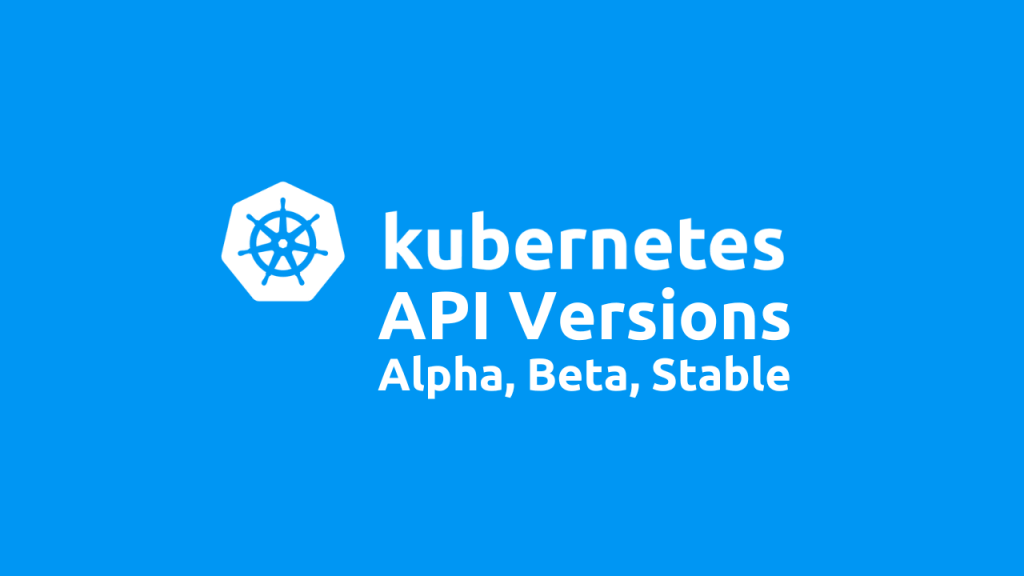
Kubernetes, the container orchestration platform, empowers developers to manage containerized applications. But have you ever stumbled upon those confusing version numbers attached to Kubernetes APIs (Application Programming Interfaces)? Understanding these versions is crucial for using the right features at the right time. This blog cuts through the jargon and explains the important details you need to know about Kubernetes API versions in plain language.
Let us learn the Versioning Scheme
Kubernetes employs a well-defined versioning system to categorize APIs based on their development stage. Here’s a breakdown of the key identifiers:
- Alpha (v1alpha1, v2alpha2, etc.): This signifies the earliest development phase. Alpha APIs are like rough drafts, potentially incomplete and subject to significant changes in future releases. Think of them as experimental features still under construction.
- Beta (v1beta1, v2beta3, etc.): Beta APIs represent a more advanced stage. They have basic functionality but might still have bugs or limitations. Imagine them as features undergoing broader testing before being deemed ready for production.
- Stable (v1, v2, etc.): Finally, we reach the holy grail – stable versions. These APIs are production-ready, thoroughly tested, and offer a high degree of stability and backward compatibility. You can rely on them for your mission-critical deployments. These are Generally Available (GA) versions and signify a production-ready stable release.
Also watch: 5 Mistakes You Should Avoid During Kubernetes Exam
Sample Time!
Let’s imagine an API for managing pods (groups of containers) in Kubernetes. Here’s how the versions might look:
v1alpha1Pod API: This is an early alpha version, perhaps introducing a new way to specify pod resources. It might not have all the bells and whistles yet.v1beta2Pod API: This beta version has undergone testing and has most functionalities for managing pods. However, there might still be some kinks to iron out.v1Pod API: This is the stable version, proven to be reliable for managing pods in production environments.
Important Considerations:
- Alpha APIs: Use them with caution, primarily for experimentation due to their potential instability and likelihood of breaking changes.
- Beta APIs: While more mature than alpha, they still carry some risk. Proceed with caution in production environments.
- Stable APIs: These are your go-to versions for reliable deployments.
Choosing the Right Version: A Balancing Act
The choice between alpha, beta, and stable versions boils down to your needs:
- Bleeding-edge Features: If you’re an early adopter and want to try out the latest features, beta versions might be tempting. However, be prepared for potential issues.
- Stability First: For production deployments, stable versions are the clear winner. They offer the reliability and predictability you need.
The Kubernetes documentation is your best friend for staying updated on API versions, their maturity levels, and any deprecation warnings. Additionally, following Kubernetes release notes keeps you informed about new API introductions, version changes, and deprecation timelines.
In Conclusion
Understanding Kubernetes API versions empowers you to make informed decisions. By navigating between alpha, beta, and stable versions, you can leverage the cutting-edge features while ensuring the stability of your deployments. Now, go forth and conquer the world of Kubernetes APIs!
