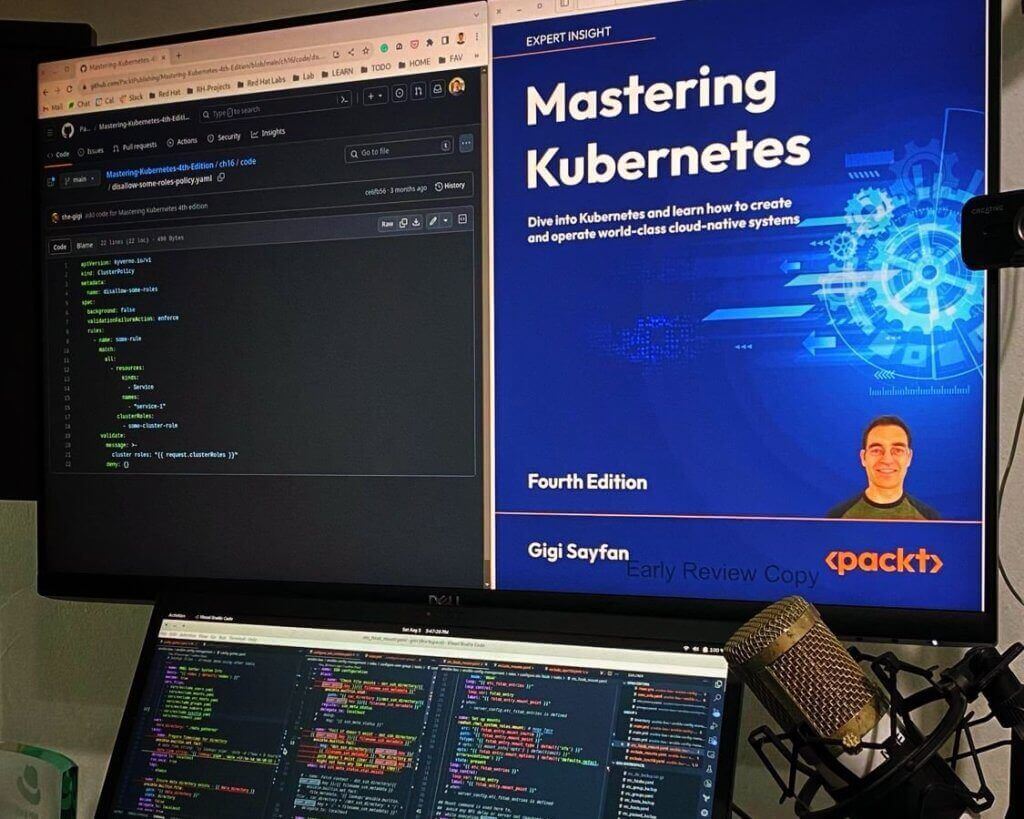Let us test Kubernetes 1.29 with minikube
-
 Gineesh Madapparambath
Gineesh Madapparambath
- Dev ops, Kubernetes, Devops with kubernetes
- December 18, 2023

minikube , your trusty local Kubernetes playground, makes testing and learning a breeze. But did you know you can use it to experiment with the hottest Kubernetes versions, even before they hit the mainstream? This post guides you through setting up minikube with the latest Kubernetes goodness, so you can be a testing trailblazer.
Hold your horses: While minikube itself might have a newer version number, it often ships with a slightly older, stable Kubernetes version underneath. This ensures compatibility and wider tool support. Don’t worry, though! minikube lets you run different Kubernetes versions independently, giving you the best of both worlds – stability and cutting-edge features.
Let’s get rolling! Head over to https://minikube.sigs.k8s.io/docs/start/ to grab the latest minikube version.
Under the hood, drivers power minikube, managing your cluster like a pro. They handle essential tasks like creating, starting, and stopping virtual machines or containers. Explore the documentation at https://minikube.sigs.k8s.io/docs/drivers/ to discover available drivers and compatible operating systems.
Want to set your preferred driver permanently? Easy! Just fire up this command:
$ minikube config set driver podman
Remember, changes take effect after a minikube delete and minikube start . You can also check your current setting with:
$ minikube config view driver
For even more flexibility, choose your driver on the fly when creating your minikube cluster:
$ minikube start --driver=docker
Dive into the Latest Kubernetes 1.29 with Minikube!
Now, let’s test the latest Kubernetes version (say, 1.29.0) . Buckle up, it’s going to be exciting!
minikube start --driver=docker --kubernetes-version=1.29.0
Hold on there, partner! Minikube might warn you that 1.29.0 isn’t officially supported yet. But fear not, it’s still downloadable from GitHub. minikube will gracefully handle the rest, using Docker as the engine in our example.
Soon, you’ll be greeted with a success message, and voila! You’re up and running with the latest Kubernetes version on your local machine. Pretty cool, right?
😄 minikube v1.32.0 on Fedora 39
❗ Specified Kubernetes version 1.29.0 is newer than the newest supported version: v1.28.3. Use `minikube config defaults kubernetes-version` for details.
❗ Specified Kubernetes version 1.29.0 not found in Kubernetes version list
🤔 Searching the internet for Kubernetes version...
✅ Kubernetes version 1.29.0 found in GitHub version list
✨ Using the docker driver based on user configuration
📌 Using Docker driver with root privileges
👍 Starting control plane node minikube in cluster minikube
🚜 Pulling base image ...
🔥 Creating docker container (CPUs=2, Memory=8000MB) ...
🐳 Preparing Kubernetes v1.29.0 on Docker 24.0.7 ...
▪ Generating certificates and keys ...
▪ Booting up control plane ...
▪ Configuring RBAC rules ...
🔗 Configuring bridge CNI (Container Networking Interface) ...
▪ Using image gcr.io/k8s-minikube/storage-provisioner:v5
🔎 Verifying Kubernetes components...
🌟 Enabled addons: storage-provisioner, default-storageclass
🏄 Done! kubectl is now configured to use "minikube" cluster and "default" namespace by default
Not just Docker! You can also use Podman as your container engine with:
minikube start --driver=podman
So, whether you’re a Docker devotee or a Podman pal, minikube allows you to choose.
Now let us check the node version as follows.
$ kubectl get nodes
NAME STATUS ROLES AGE VERSION
minikube Ready control-plane 3m52s v1.29.0
Ready to take your Kubernetes skills to the next level? Start exploring the latest features and functionalities – and you might even discover the next big thing in the Kubernetes world!

Gineesh Madapparambath
Gineesh Madapparambath is the founder of techbeatly. He is the co-author of The Kubernetes Bible, Second Edition and the author of Ansible for Real Life Automation. He has worked as a Systems Engineer, Automation Specialist, and content author. His primary focus is on Ansible Automation, Containerisation (OpenShift & Kubernetes), and Infrastructure as Code (Terraform). (Read more: iamgini.com)
Note
Disclaimer: The views expressed and the content shared in all published articles on this website are solely those of the respective authors, and they do not necessarily reflect the views of the author’s employer or the techbeatly platform. We strive to ensure the accuracy and validity of the content published on our website. However, we cannot guarantee the absolute correctness or completeness of the information provided. It is the responsibility of the readers and users of this website to verify the accuracy and appropriateness of any information or opinions expressed within the articles. If you come across any content that you believe to be incorrect or invalid, please contact us immediately so that we can address the issue promptly.