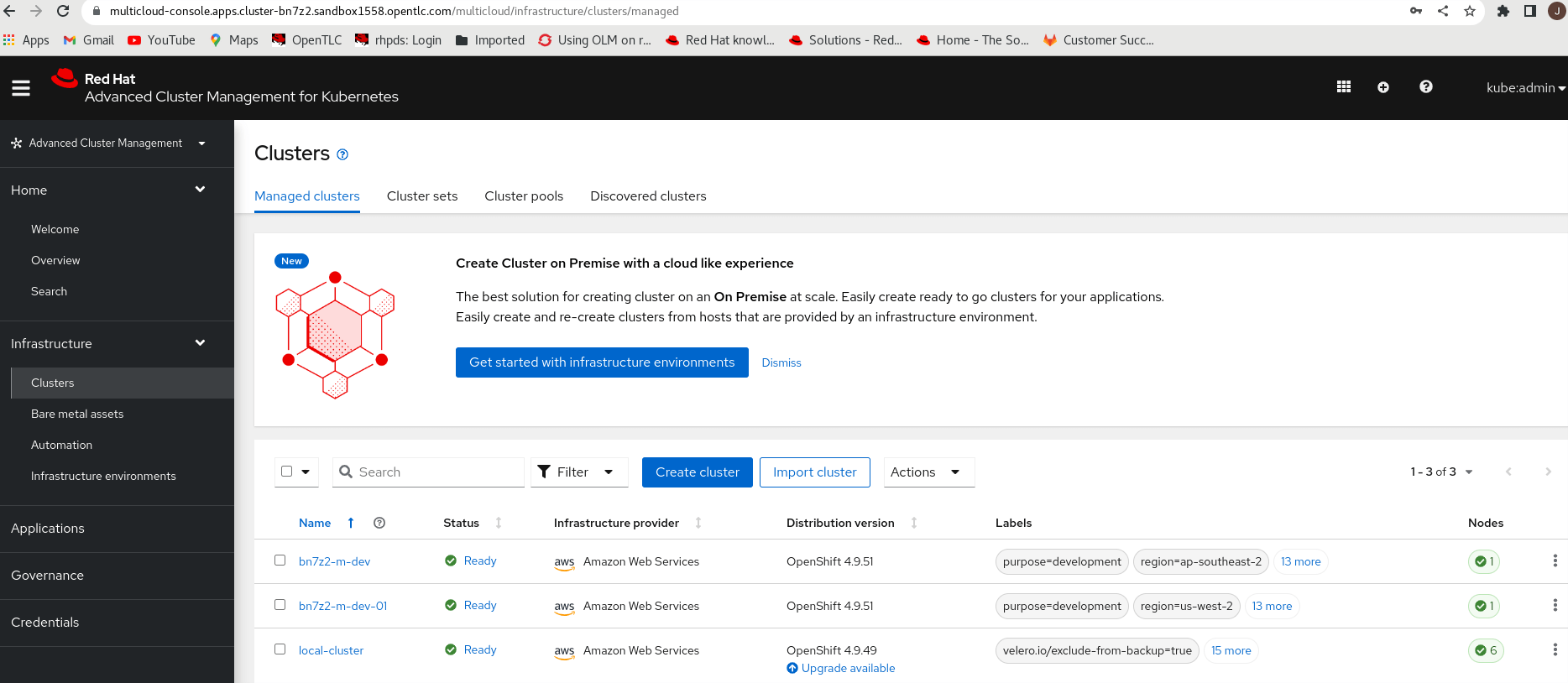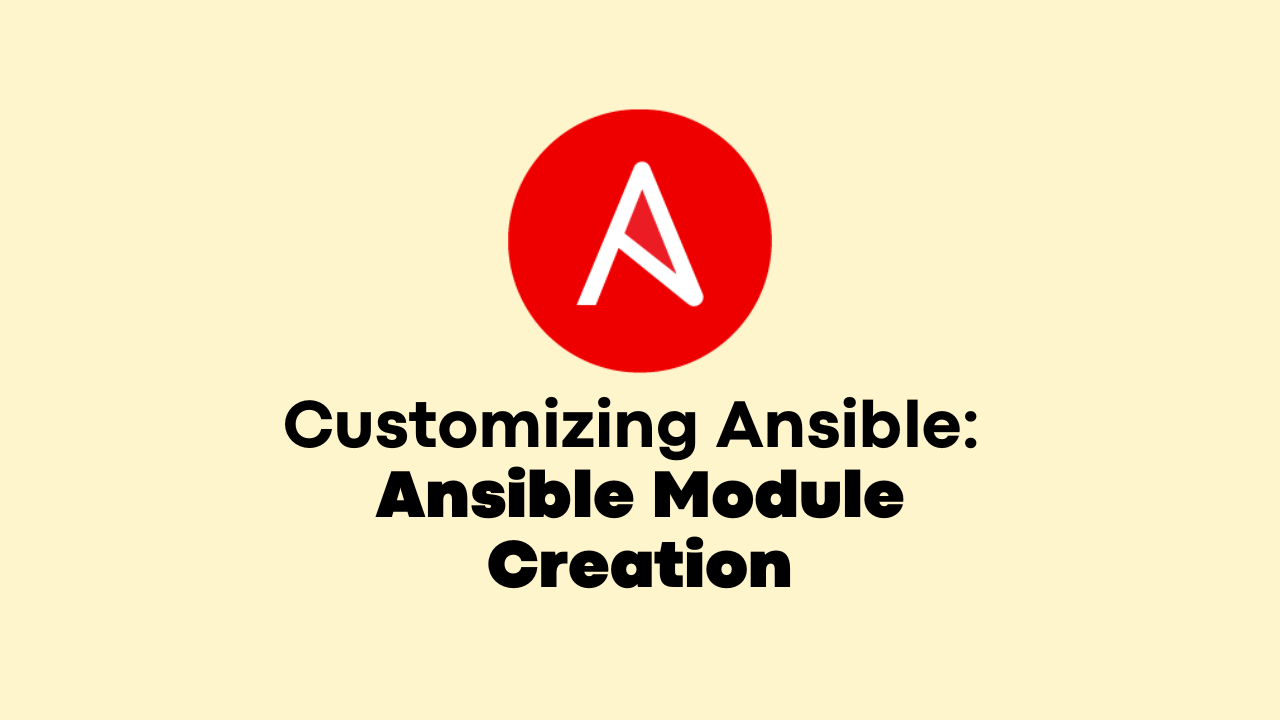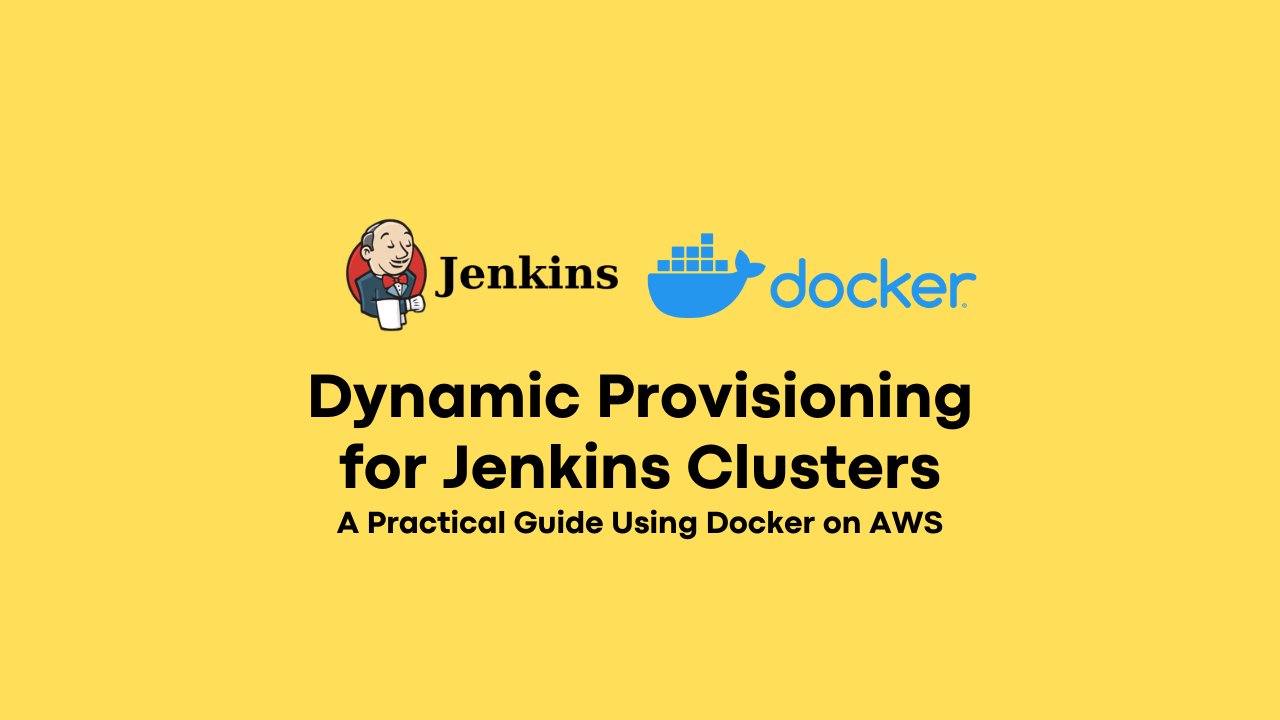Ansible Inventory: Advanced Techniques for Dynamic Automation
-
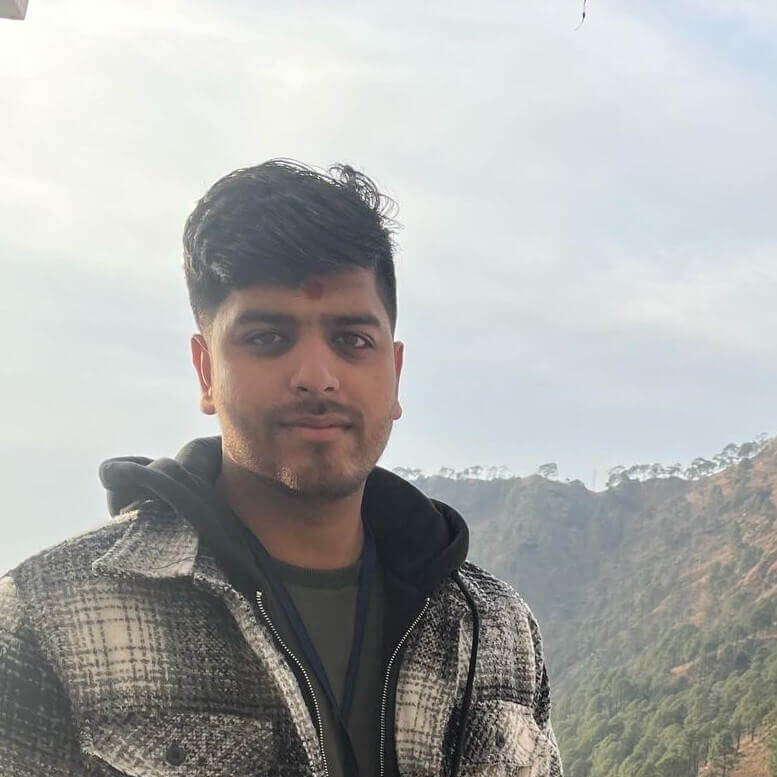 Nikhil Kumar
Nikhil Kumar
- Infrastructre & hardware, Ansible, Automation
- February 24, 2024
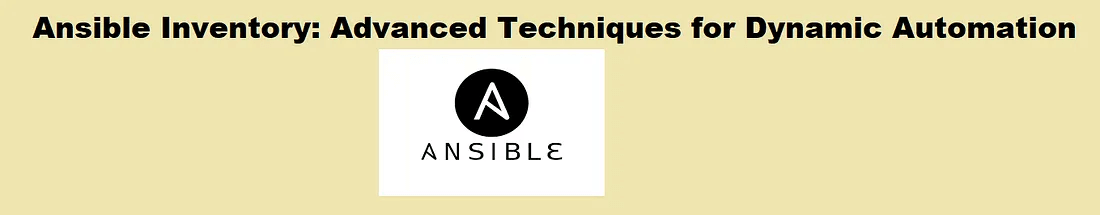
Ansible, an open-source automation tool, has become a cornerstone in configuration management, enabling organizations to streamline and automate their IT infrastructure. At the heart of Ansible is inventory — a crucial component that defines the servers, devices, and resources under management. Consider it as a comprehensive directory that Ansible refers to when orchestrating tasks, ensuring seamless communication and coordination across the infrastructure.
The Significance of Ansible Inventory:
In the intricate dance of IT operations, an effective inventory serves as a map, guiding Ansible to the various hosts where configurations, updates, and automation tasks need to be executed. Here’s why the Ansible inventory is of paramount importance:
- Host Definition and Organization : Ansible inventory acts as a catalogue that defines all the hosts within your infrastructure. Whether they are servers, network devices, or even cloud instances, the inventory provides a centralized repository for organizing and categorizing these entities.
- Configuration Source : It serves as the source of truth for the desired state of your infrastructure. Each host’s configuration details, such as IP addresses, hostnames, and connection parameters, are stored in the inventory, making it a foundational reference for Ansible playbooks.
- Dynamic Scalability : As environments evolve, so does the inventory. Ansible’s dynamic inventory capabilities enable the automatic discovery of hosts, allowing for scalability without the need for manual updates. This is particularly crucial in dynamic cloud environments where resources are created and decommissioned dynamically.
- Grouping and Granularity : Grouping hosts within the inventory provides a powerful way to organize them based on shared characteristics. This grouping can be leveraged to apply configurations selectively, making it easier to manage diverse sets of hosts with varying roles and responsibilities.
- Integration with External Systems : Ansible’s inventory is not just limited to static definitions. It seamlessly integrates with external inventory systems, such as cloud providers’ APIs or custom scripts, allowing for dynamic updates based on real-time changes in the infrastructure.
Adding Hosts in Ansible
1.1 Overview of the add_host Module:
In Ansible, the add_host module plays a pivotal role in dynamically adding hosts to the inventory during playbook execution. This module provides a straightforward mechanism to include hosts without the need to modify static inventory files manually.
1.2 Syntax and Examples:
The syntax for the add_host module is concise, requiring minimal parameters:
- name: Add a host dynamically
ansible.builtin.add_host:
name: "{{ new_host }}"
groups: "{{ host_group }}"
ansible_host: "{{ host_ip }}"
ansible_user: "{{ ssh_user }}"
ansible_ssh_pass: "{{ ssh_password }}"
1.3 Use Cases for Manual Host Addition:
- Dynamic Deployments : When hosts are provisioned dynamically, such as in cloud environments, and need to be added to the inventory on the fly.
- Temporary Hosts : For scenarios where hosts have a short lifespan and are not permanently listed in static inventory files.
- Ad Hoc Tasks : Useful for ad hoc tasks where hosts need to be included without modifying the main inventory.
By using the add_host module, Ansible users gain agility in managing hosts dynamically, adapting to the ever-changing landscape of modern IT infrastructures.
Leveraging AWX Modules for Inventory Management
2.1 Using awx.awx.inventory
2.1.1 Introduction to the awx.awx.inventory Module:
The awx.awx.inventory module is an integral component of Ansible AWX, providing seamless integration for inventory management. It acts as a bridge between Ansible playbooks and the AWX inventory system, allowing for dynamic updates and configuration management within the AWX environment.
2.1.2 Configuring and Managing Inventory using AWX:
To harness the power of the awx.awx.inventory module, start by configuring the AWX inventory system. This involves defining inventory sources within the AWX web interface, such as AWS, Azure, or custom scripts.
Playbook Snippet:
- name: Add inventory
awx.awx.inventory:
name: "test Inventory"
description: "Test Cloud Servers"
organization: "Org"
state: present
controller_host: "test.ansible.com"
controller_password: "password"
controller_username: "ansible"
2.2 Using awx.awx.group
2.2.1 Detailed Exploration of the awx.awx.group Module:
The awx.awx.group module in Ansible AWX is designed for dynamic grouping of hosts within the inventory. It enables users to categorize hosts based on various attributes, facilitating more granular control and organization.
2.2.2 Grouping Hosts Dynamically with AWX:
Creating dynamic groups in AWX allows for efficient management of hosts. These groups can be based on attributes such as environment, application type, or any custom parameter defined in the inventory.
- name: Create Dynamic Group in AWX
hosts: localhost
tasks:
- name: Add Dynamic Group
awx.awx.group:
name: 'Production Servers'
description: 'Dynamic group for production servers'
inventory: 'AWS Production Inventory'
state: present
controller_host: "test.ansible.com"
controller_password: "password"
controller_username: "ansible"
By embracing the capabilities of the awx.awx.inventory and awx.awx.group modules, Ansible users can elevate their inventory management, ensuring flexibility, scalability, and efficient organization within the AWX automation framework https://medium.com/@kumarnikhil811?source=post_page—–d7ba7cd3eab6——————————–
Dynamic Inventory: Scaling with Automation
3.1 Overview of Dynamic Inventory in Ansible:
Dynamic inventory in Ansible represents a paradigm shift from static inventory files, offering the ability to automatically discover and manage hosts in dynamic environments. Instead of maintaining a predefined list of hosts, dynamic inventory enables Ansible to adapt to changes dynamically, making it particularly valuable in cloud, containerized, and rapidly evolving infrastructures.
3.2 Explanation of Various Dynamic Inventory Sources:
Ansible supports various dynamic inventory sources, each catering to specific use cases. Common sources include:
3.2.1 AWS Dynamic Inventory:
- Integration with AWS allows Ansible to dynamically fetch information about EC2 instances, enabling automatic updates based on changes in the AWS environment.
3.2.2 Azure Dynamic Inventory:
- Similar to AWS, Azure dynamic inventory enables seamless integration with Azure Resource Manager, providing real-time updates for Ansible playbooks.
3.2.3 Custom Scripts as Dynamic Inventory:
- Custom scripts written in Python, Bash, or other languages can be used to generate dynamic inventory based on specific criteria, such as querying a database or interacting with a REST API.
Also, read about working with Dynamic Inventory .
3.4 Real-World Scenarios Highlighting Benefits:
- Auto-Scaling Environments : In cloud environments like AWS, where instances scale up and down dynamically, dynamic inventory ensures that Ansible always operates on the latest infrastructure.
- Container Orchestration : In Kubernetes or Docker Swarm, dynamic inventory adapts to changes in containerized environments, allowing Ansible to manage container hosts seamlessly.
- Integration with CI/CD Pipelines : Dynamic inventory plays a crucial role in continuous integration and delivery (CI/CD) pipelines, automating infrastructure changes triggered by code deployments.
- Multi-Cloud Environments : Organizations with resources distributed across multiple cloud providers can leverage dynamic inventory to consolidate and manage hosts seamlessly.
By proficiently utilizing dynamic inventory in Ansible, organizations achieve scalability, flexibility, and adaptability in their automation workflows, making it an indispensable tool for modern IT environments.
Other Advanced Inventory Techniques
Parameterized Inventories
1.1 How to Use Variables to Create Parameterized Inventories:
Using variables in Ansible inventories adds a layer of flexibility, allowing for dynamic configurations. This technique involves defining variables for hosts or groups, providing a way to adapt inventory behaviour based on changing conditions.
# Inventory File (inventory.yml)
web_servers:
hosts:
web-01:
ansible_host: 192.168.1.10
environment: production
app_version: v2.1
- name: Deploy Application
hosts: web_servers
tasks:
- name: Ensure the correct version is deployed
ansible.builtin.debug:
msg: "Deploying version {{ hostvars[item].app_version }} on {{ item }}"
loop: "{{ groups['web_servers'] }}"
Use Cases for Dynamic Variables in Inventory:
- Environment-Specific Configurations : Leverage variables to adapt configurations based on the target environment, such as development, testing, or production.
- Application Versioning : Use dynamic variables for application versioning, allowing seamless deployment of different versions to distinct hosts.
- Customizing Connection Parameters : Adjust connection parameters dynamically, such as SSH usernames, passwords, or ports, based on host-specific variables.
In wrapping up our journey through advanced Ansible inventory techniques, it’s clear that the inventory isn’t just a list — it’s a dynamic force ready to adapt to the nuances of modern IT.
From the simplicity of add_host to the sophistication of AWX modules and the scalability of dynamic inventory, we’ve uncovered tools that empower your automation game.
Parameterized inventories and custom external scripts add layers of flexibility, enabling configurations to shape-shift based on your evolving needs. By mastering these advanced techniques, you’re not just managing hosts; you’re orchestrating scalability, flexibility, and adaptability in your automation workflows. Ansible’s inventory, when fully harnessed, becomes a strategic asset for navigating complex infrastructures with ease.
As you continue your Ansible journey, keep exploring and experimenting. Your inventories will be dynamic, your playbooks precise, and your automation endeavours, ever-evolving. Happy automating!
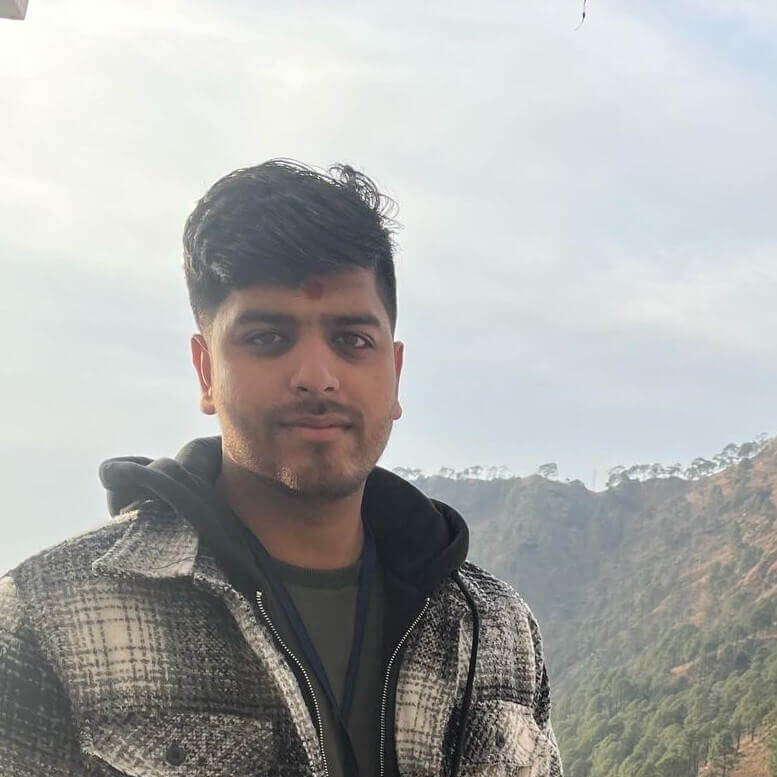
Nikhil Kumar
Nikhil Kumar is a DevOps Engineer with 5years of experience in the field. Alongside a successful career in technology, he has also cultivated a passion for writing, having authored several articles and blogs on the subjects of DevOps and the Cloud. With a keen interest in exploring the intersection of technology and the written word, he brings a unique perspective to the conversation.
Note
Disclaimer: The views expressed and the content shared in all published articles on this website are solely those of the respective authors, and they do not necessarily reflect the views of the author’s employer or the techbeatly platform. We strive to ensure the accuracy and validity of the content published on our website. However, we cannot guarantee the absolute correctness or completeness of the information provided. It is the responsibility of the readers and users of this website to verify the accuracy and appropriateness of any information or opinions expressed within the articles. If you come across any content that you believe to be incorrect or invalid, please contact us immediately so that we can address the issue promptly.