
Welcome back to the OpenShift BootCamp series. In this article you will learn what OpenShift is and why we are using OpenShift. We will also learn the features of OpenShift compared to other similar products. Please note, during the course, when I say OpenShift it means OpenShift or OKD in general and do not get confused.
This video is independent of and does not represent Red Hat, Inc. in any way. Red Hat does not officially sponsor, approve, or endorse this content. There is no promotional content in this video either.
What is OpenShift ?
OpenShift is a feature-full containerized application platform with the ability to manage and scale applications utilizing container deployments. To make it clear, OpenShift is based on the same Kubernetes we are talking about everyday but extends the platform with features to handle the entire application life cycle. OpenShift provides predefined application environments with a lot of features which will enable the organizations to implement DevOps methodologies and tools including continuous integration (CI), and continuous delivery (CD). In general OpenShift will come under the Platform as a Service or PaaS category.
If you are very new to Kubernetes, then please check this blog or our YouTube channel for more contents about kubernetes.
What is OKD ?
OKD is the actual opensource project that powers OpenShift and you can start with okd for free. Of course no enterprise support but community support.
What is Red Hat OpenShift
Red Hat OpenShift is an enterprise Kubernetes container platform. It is a full-stack platform with automated operations to manage your applications on hybrid-cloud, multi-cloud and edge. Red Hat OpenShift includes a lot of components such as container runtime, CI/CD, monitoring, networking, registry, authentication and authorization.
Where should I deploy OpenShift ?
You can deploy OpenShift in public cloud, private cloud or on top of on-premise bare metal servers. You have some restrictions on the operating system to use such as Red Hat Enterprise Linux (RHEL), Red Hat Enterprise Linux CoreOS or CentOS for OKD. Then we will have the Kubernetes layer on top of this operating system and then the OpenShift layer built on top of kubernetes.
What are the features of OpenShift
CLI, Web Console, API
You have mainly two methods to manage and use OpenShift. First one is using its CLI called oc which is very powerful and will be your everyday tool. But OpenShift also has a simple but featurefull web console by which you can manage your OpenShift cluster and resources without even using cli. Also OpenShift API is a fully powered REST API for your entire programmatic access, automation and integration.
Operator Framework
With the operators, you can install and manage Kubernetes applications and services with single-step actions.
Full-stack Automation
You can deploy your application with single click or by simply providing the source code repo url; openshift will take care of the backend jobs including building the container image, keeping it in the internal registry, deploying containers, creating services and routes etc.
Security
Continuous security is already in-built with strong RBAC rules, secret management, auditing and logging.
Streamline workflows
OpenShift has built-in support for CI/CD and you can also integrate with your own choice of CI/CD tools.
And many other things; you can always refer to the documentation and website for more features and details.
Red Hat OpenShift Offerings
There are mainly two categories, you can have fully managed OpenShift clusters or self-managed OpenShift clusters. Managed clusters are managed services where the infrastructure and OpenShift clusters are managed by Red Hat and the Public Cloud Providers.
We have a detailed video on Managed OpenShift clusters and offerings – What is Hosted OpenShift Cluster
Self-managed clusters are fully deployed and managed by customers in their own private cloud environment, bare metal or even on a public cloud.
That’s all for the introduction to OpenShift and you will learn more about OpenShift in the upcoming videos and blogs during this OpenShift bootcamp series.
Disclaimer:
The views expressed and the content shared in all published articles on this website are solely those of the respective authors, and they do not necessarily reflect the views of the author’s employer or the techbeatly platform. We strive to ensure the accuracy and validity of the content published on our website. However, we cannot guarantee the absolute correctness or completeness of the information provided. It is the responsibility of the readers and users of this website to verify the accuracy and appropriateness of any information or opinions expressed within the articles. If you come across any content that you believe to be incorrect or invalid, please contact us immediately so that we can address the issue promptly.
Tags:
Comments
1 Response
Leave a Reply

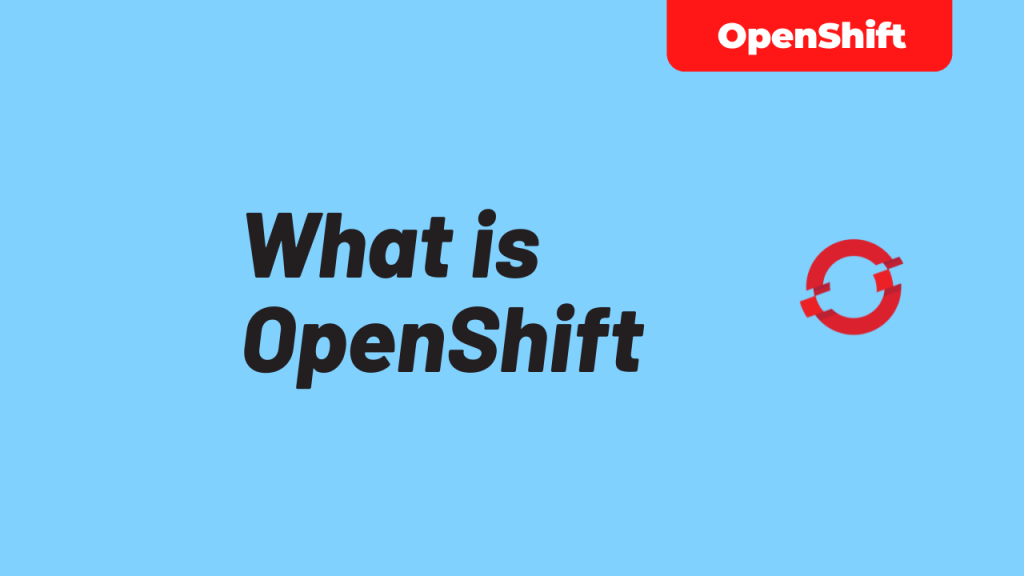


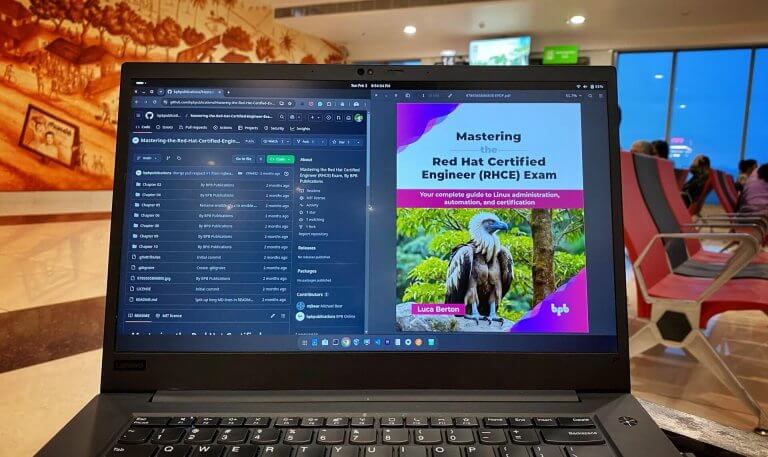
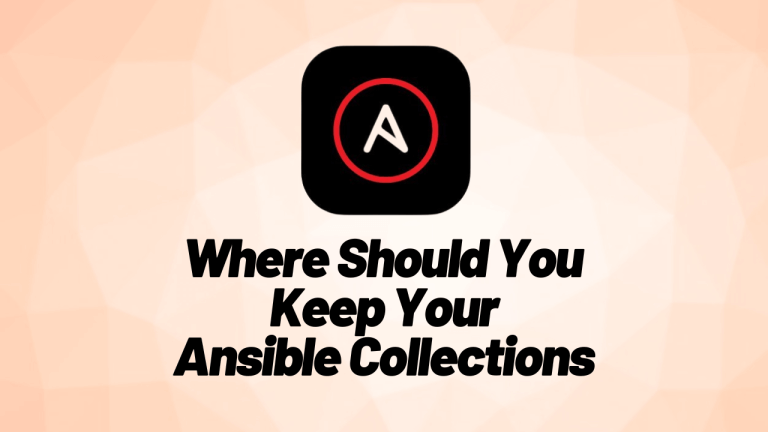
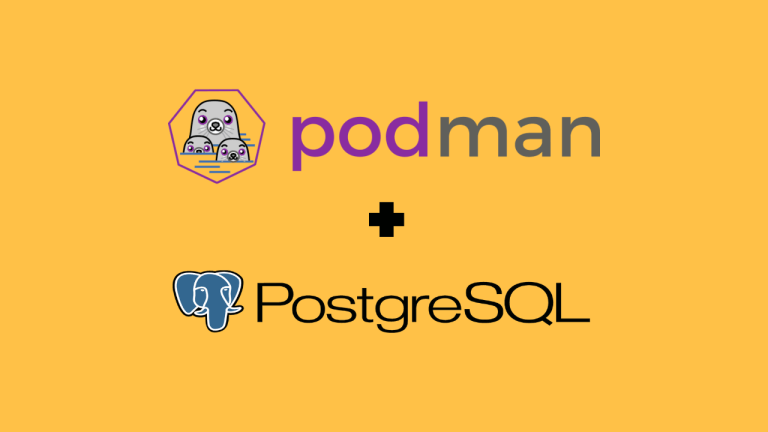
[…] to the OpenShift Bootcamp series. In this article we will see the difference between Kubernetes and OpenShift. Please note, during the course, when I say OpenShift it means OpenShift or OKD in general and do […]