
Objective
One of the support component to install OpenShift 4 is the DHCP. We need to ensure this DHCP is resilient and highly available hence this article.
- Using DHCP to provide:
- static lease
- denied any unknown client
- unlimited lease time (anti-pattern for hardening)
- master-slave clustering
- mac-address based PXE boot config serving
- securing the cluster communication with omapi.
NOTE: Ensure both server hooked to same NTP node, clock skew is critical in any clustered systems.
| HOSTNAME | IP ADDRESS | ROLES |
| dhcp01.local.bytewise.my | 192.168.50.80 | Primary |
| dhcp02.local.bytewise.my | 192.168.50.81 | Secondary |
Steps
1. Install packages on both nodes:
#> dnf -y install dhcp-server tftp-server syslinux2. On dhcp01 node, populate /etc/dhcp/dhcpd.conf:
Some of this (PXE configs) DHCP configuration coming from another post.
#### Clustering main settings ####
failover peer "dhcp-failover-peer" {
primary; # i am primary server
address 192.168.50.80; # this is my address
port 647;
peer address 192.168.50.81; # this is my slave address
peer port 647;
max-response-delay 60;
max-unacked-updates 10;
mclt 3600;
split 255; # dont split address.
}
#### Securing this cluster ####
omapi-port 7911;
omapi-key omapi_secret;
key omapi_secret {
algorithm hmac-md5;
secret changemeusingdnsseckeygen==;
}
#### Main service settings ####
ignore client-updates;
authoritative;
allow booting;
allow bootp;
deny unknown-clients; # dont serve any mac address not defined here
default-lease-time -1; # infinite lease to mimick static IP as closest as it gets.
max-lease-time -1; # infinite lease to mimick static IP as closest as it gets.
subnet 192.168.50.0 netmask 255.255.255.0 {
option routers 192.168.50.1;
option domain-name-servers 192.168.50.30;
option ntp-servers time.unisza.edu.my;
option domain-search "local.bytewise.my","ocp4.local.bytewise.my";
filename "pxelinux.0";
next-server 192.168.50.30;
host bootstrap { hardware ethernet 52:54:00:7d:2d:b1; fixed-address 192.168.50.60; option host-name "bootstrap"; }
host master01 { hardware ethernet 52:54:00:7d:2d:b2; fixed-address 192.168.50.61; option host-name "master01"; }
host master02 { hardware ethernet 52:54:00:7d:2d:b3; fixed-address 192.168.50.62; option host-name "master02"; }
host master03 { hardware ethernet 52:54:00:7d:2d:b4; fixed-address 192.168.50.63; option host-name "master03"; }
host worker01 { hardware ethernet 52:54:00:7d:2d:b5; fixed-address 192.168.50.64; option host-name "worker01"; }
host worker02 { hardware ethernet 52:54:00:7d:2d:b6; fixed-address 192.168.50.65; option host-name "worker02"; }
host worker03 { hardware ethernet 52:54:00:7d:2d:c1; fixed-address 192.168.50.66; option host-name "worker03"; }
pool {
failover peer "dhcp-failover-peer";
range 192.168.50.60 192.168.50.80;
}
}
3. On dhcp02, populate /etc/dhcp/dhcpd.conf:
#### Clustering main settings ####
failover peer "dhcp-failover-peer" {
secondary; # i am secondary server
address 192.168.50.81; # this is my ip
port 647;
peer address 192.168.50.80; # this is my primary server address
peer port 647;
max-response-delay 60;
max-unacked-updates 10;
mclt 3600;
#split 255; # dont split address. secondary dont need this line.
}
#### Securing this cluster ####
omapi-port 7911;
omapi-key omapi_secret;
key omapi_secret {
algorithm hmac-md5;
secret 1289hsdfoinaf0913n12==;
}
#### Main service settings ####
ignore client-updates;
authoritative;
allow booting;
allow bootp;
deny unknown-clients; # dont serve any mac address not defined here
default-lease-time -1; # infinite lease to mimick static IP as closest as it gets.
max-lease-time -1; # infinite lease to mimick static IP as closest as it gets.
subnet 192.168.50.0 netmask 255.255.255.0 {
option routers 192.168.50.1;
option domain-name-servers 192.168.50.30;
option ntp-servers time.unisza.edu.my;
option domain-search "local.bytewise.my","ocp4.local.bytewise.my";
filename "pxelinux.0";
next-server 192.168.50.30;
host bootstrap { hardware ethernet 52:54:00:7d:2d:b1; fixed-address 192.168.50.60; option host-name "bootstrap"; }
host master01 { hardware ethernet 52:54:00:7d:2d:b2; fixed-address 192.168.50.61; option host-name "master01"; }
host master02 { hardware ethernet 52:54:00:7d:2d:b3; fixed-address 192.168.50.62; option host-name "master02"; }
host master03 { hardware ethernet 52:54:00:7d:2d:b4; fixed-address 192.168.50.63; option host-name "master03"; }
host worker01 { hardware ethernet 52:54:00:7d:2d:b5; fixed-address 192.168.50.64; option host-name "worker01"; }
host worker02 { hardware ethernet 52:54:00:7d:2d:b6; fixed-address 192.168.50.65; option host-name "worker02"; }
host worker03 { hardware ethernet 52:54:00:7d:2d:c1; fixed-address 192.168.50.66; option host-name "worker03"; }
pool {
failover peer "dhcp-failover-peer";
range 192.168.50.50 192.168.50.59;
}
}
4. On both dhcp nodes, allow firewalld:
#> firewall-cmd --add-port=647/tcp --permanent
#> firewall-cmd --reload5. Now enable and start both dhcpd instance and inspect the logs:
root@dhcp01 ~]# systemctl enable dhcpd --now
[root@dhcp01 ~]# journalctl -f -u dhcpd
-- Logs begin at Fri 2020-03-13 03:04:55 EDT. --
Mar 13 04:37:45 dhcp01.local.bytewise.my dhcpd[7339]: Sending on Socket/fallback/fallback-net
Mar 13 04:37:45 dhcp01.local.bytewise.my dhcpd[7339]: failover peer dhcp-failover-peer: I move from normal to startup
Mar 13 04:37:45 dhcp01.local.bytewise.my dhcpd[7339]: Server starting service.
Mar 13 04:37:45 dhcp01.local.bytewise.my systemd[1]: Started DHCPv4 Server Daemon.
Mar 13 04:37:47 dhcp01.local.bytewise.my dhcpd[7339]: failover peer dhcp-failover-peer: peer moves from normal to communications-interrupted
Mar 13 04:37:47 dhcp01.local.bytewise.my dhcpd[7339]: failover peer dhcp-failover-peer: I move from startup to normal
Mar 13 04:37:47 dhcp01.local.bytewise.my dhcpd[7339]: balancing pool 5585ba479de0 192.168.50.0/24 total 10 free 5 backup 5 lts 0 max-own (+/-)1
Mar 13 04:37:47 dhcp01.local.bytewise.my dhcpd[7339]: balanced pool 5585ba479de0 192.168.50.0/24 total 10 free 5 backup 5 lts 0 max-misbal 2
Mar 13 04:37:47 dhcp01.local.bytewise.my dhcpd[7339]: failover peer dhcp-failover-peer: peer moves from communications-interrupted to normal
Mar 13 04:37:47 dhcp01.local.bytewise.my dhcpd[7339]: failover peer dhcp-failover-peer: Both servers normal
[root@dhcp02 ~]# systemctl enable dhcpd --now
[root@dhcp02 ~]# journalctl -f -u dhcpd
-- Logs begin at Fri 2020-03-13 03:05:35 EDT. --
Mar 13 04:38:15 dhcp02.local.bytewise.my dhcpd[6348]: Sending on Socket/fallback/fallback-net
Mar 13 04:38:15 dhcp02.local.bytewise.my dhcpd[6348]: failover peer dhcp-failover-peer: I move from normal to startup
Mar 13 04:38:15 dhcp02.local.bytewise.my dhcpd[6348]: Server starting service.
Mar 13 04:38:15 dhcp02.local.bytewise.my systemd[1]: Started DHCPv4 Server Daemon.
Mar 13 04:38:15 dhcp02.local.bytewise.my dhcpd[6348]: failover peer dhcp-failover-peer: peer moves from normal to communications-interrupted
Mar 13 04:38:15 dhcp02.local.bytewise.my dhcpd[6348]: failover peer dhcp-failover-peer: I move from startup to normal
Mar 13 04:38:15 dhcp02.local.bytewise.my dhcpd[6348]: balancing pool 565389d31db0 192.168.50.0/24 total 10 free 5 backup 5 lts 0 max-own (+/-)1
Mar 13 04:38:15 dhcp02.local.bytewise.my dhcpd[6348]: balanced pool 565389d31db0 192.168.50.0/24 total 10 free 5 backup 5 lts 0 max-misbal 2
Mar 13 04:38:15 dhcp02.local.bytewise.my dhcpd[6348]: failover peer dhcp-failover-peer: peer moves from communications-interrupted to normal
Mar 13 04:38:15 dhcp02.local.bytewise.my dhcpd[6348]: failover peer dhcp-failover-peer: Both servers normal
6. Let stop the dhcp01 and monitor the dhcp02 logs:
[root@dhcp01 ~]# systemctl stop dhcpd
[root@dhcp01 ~]# systemctl status dhcpd
● dhcpd.service - DHCPv4 Server Daemon
Loaded: loaded (/usr/lib/systemd/system/dhcpd.service; disabled; vendor preset: disabled)
Active: inactive (dead)
Docs: man:dhcpd(8)
man:dhcpd.conf(5)
Mar 13 04:45:55 dhcp01.local.bytewise.my dhcpd[7370]: failover peer dhcp-failover-peer: Both servers normal
Mar 13 04:46:15 dhcp01.local.bytewise.my dhcpd[7370]: peer dhcp-failover-peer: disconnected
Mar 13 04:46:15 dhcp01.local.bytewise.my dhcpd[7370]: failover peer dhcp-failover-peer: I move from normal to communications-interrupted
Mar 13 04:46:15 dhcp01.local.bytewise.my dhcpd[7370]: failover peer dhcp-failover-peer: peer moves from normal to normal
Mar 13 04:46:15 dhcp01.local.bytewise.my dhcpd[7370]: failover peer dhcp-failover-peer: I move from communications-interrupted to normal
Mar 13 04:46:15 dhcp01.local.bytewise.my dhcpd[7370]: failover peer dhcp-failover-peer: Both servers normal
Mar 13 04:46:15 dhcp01.local.bytewise.my dhcpd[7370]: balancing pool 55bc12c73070 192.168.50.0/24 total 10 free 5 backup 5 lts 0 max-own (+/-)1
Mar 13 04:46:15 dhcp01.local.bytewise.my dhcpd[7370]: balanced pool 55bc12c73070 192.168.50.0/24 total 10 free 5 backup 5 lts 0 max-misbal 2
Mar 13 04:46:45 dhcp01.local.bytewise.my systemd[1]: Stopping DHCPv4 Server Daemon...
Mar 13 04:46:45 dhcp01.local.bytewise.my systemd[1]: Stopped DHCPv4 Server Daemon.
[root@dhcp02 ~]# journalctl -n 3 -f -u dhcpd
-- Logs begin at Fri 2020-03-13 03:05:35 EDT. --
Mar 13 04:46:15 dhcp02.local.bytewise.my dhcpd[6583]: failover peer dhcp-failover-peer: Both servers normal
Mar 13 04:46:45 dhcp02.local.bytewise.my dhcpd[6583]: peer dhcp-failover-peer: disconnected
Mar 13 04:46:45 dhcp02.local.bytewise.my dhcpd[6583]: failover peer dhcp-failover-peer: I move from normal to communications-interrupted
7. Let start dhcp01 again and see the log stating back to normal communication on dhcp02:
[root@dhcp01 ~]# systemctl start dhcpd
[root@dhcp01 ~]# systemctl status dhcpd
● dhcpd.service - DHCPv4 Server Daemon
Loaded: loaded (/usr/lib/systemd/system/dhcpd.service; disabled; vendor preset: disabled)
Active: active (running) since Fri 2020-03-13 04:50:55 EDT; 53s ago
Docs: man:dhcpd(8)
man:dhcpd.conf(5)
Main PID: 7390 (dhcpd)
Status: "Dispatching packets..."
Tasks: 1 (limit: 26213)
Memory: 5.3M
CGroup: /system.slice/dhcpd.service
└─7390 /usr/sbin/dhcpd -f -cf /etc/dhcp/dhcpd.conf -user dhcpd -group dhcpd --no-pid
Mar 13 04:50:55 dhcp01.local.bytewise.my dhcpd[7390]: Sending on Socket/fallback/fallback-net
Mar 13 04:50:55 dhcp01.local.bytewise.my dhcpd[7390]: failover peer dhcp-failover-peer: I move from normal to startup
Mar 13 04:50:55 dhcp01.local.bytewise.my dhcpd[7390]: Server starting service.
Mar 13 04:50:55 dhcp01.local.bytewise.my systemd[1]: Started DHCPv4 Server Daemon.
Mar 13 04:50:55 dhcp01.local.bytewise.my dhcpd[7390]: failover peer dhcp-failover-peer: peer moves from normal to communications-interrupted
Mar 13 04:50:55 dhcp01.local.bytewise.my dhcpd[7390]: failover peer dhcp-failover-peer: I move from startup to normal
Mar 13 04:50:55 dhcp01.local.bytewise.my dhcpd[7390]: balancing pool 562518153070 192.168.50.0/24 total 10 free 5 backup 5 lts 0 max-own (+/-)1
Mar 13 04:50:55 dhcp01.local.bytewise.my dhcpd[7390]: balanced pool 562518153070 192.168.50.0/24 total 10 free 5 backup 5 lts 0 max-misbal 2
Mar 13 04:50:55 dhcp01.local.bytewise.my dhcpd[7390]: failover peer dhcp-failover-peer: peer moves from communications-interrupted to normal
Mar 13 04:50:55 dhcp01.local.bytewise.my dhcpd[7390]: failover peer dhcp-failover-peer: Both servers normal
[root@dhcp02 ~]# journalctl -f -u dhcpd
-- Logs begin at Fri 2020-03-13 03:05:35 EDT. --
Mar 13 04:46:15 dhcp02.local.bytewise.my dhcpd[6583]: failover peer dhcp-failover-peer: Both servers normal
Mar 13 04:46:45 dhcp02.local.bytewise.my dhcpd[6583]: peer dhcp-failover-peer: disconnected
Mar 13 04:46:45 dhcp02.local.bytewise.my dhcpd[6583]: failover peer dhcp-failover-peer: I move from normal to communications-interrupted
Mar 13 04:50:55 dhcp02.local.bytewise.my dhcpd[6583]: failover peer dhcp-failover-peer: peer moves from normal to normal
Mar 13 04:50:55 dhcp02.local.bytewise.my dhcpd[6583]: failover peer dhcp-failover-peer: I move from communications-interrupted to normal
Mar 13 04:50:55 dhcp02.local.bytewise.my dhcpd[6583]: failover peer dhcp-failover-peer: Both servers normal
Mar 13 04:50:55 dhcp02.local.bytewise.my dhcpd[6583]: balancing pool 55f8f66e0040 192.168.50.0/24 total 10 free 5 backup 5 lts 0 max-own (+/-)1
Mar 13 04:50:55 dhcp02.local.bytewise.my dhcpd[6583]: balanced pool 55f8f66e0040 192.168.50.0/24 total 10 free 5 backup 5 lts 0 max-misbal 2
Summary
Having highly available DHCP cluster is essential to ensure client will get its IP without interruption when one of the nodes goes down due to whatever reason. In this article we have cover how to achieve those HA and minimize impact due to one DHCP server went down.
(Cover Image : https://unsplash.com/@barkiple)
Disclaimer:
The views expressed and the content shared in all published articles on this website are solely those of the respective authors, and they do not necessarily reflect the views of the author’s employer or the techbeatly platform. We strive to ensure the accuracy and validity of the content published on our website. However, we cannot guarantee the absolute correctness or completeness of the information provided. It is the responsibility of the readers and users of this website to verify the accuracy and appropriateness of any information or opinions expressed within the articles. If you come across any content that you believe to be incorrect or invalid, please contact us immediately so that we can address the issue promptly.
Tags:
Comments
1 Response
Leave a Reply



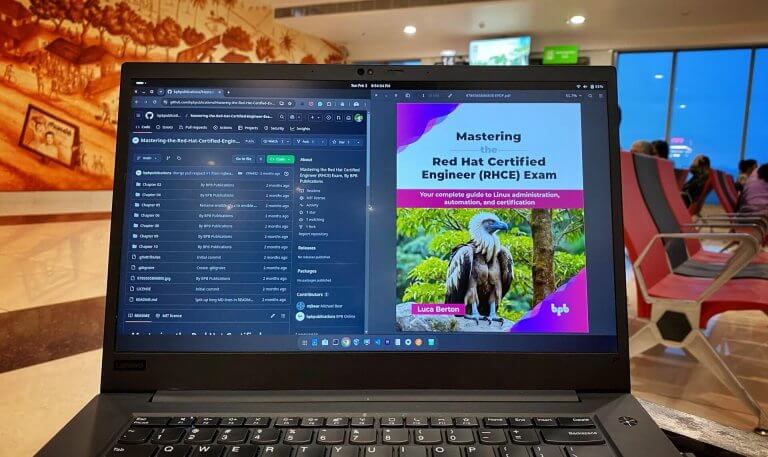
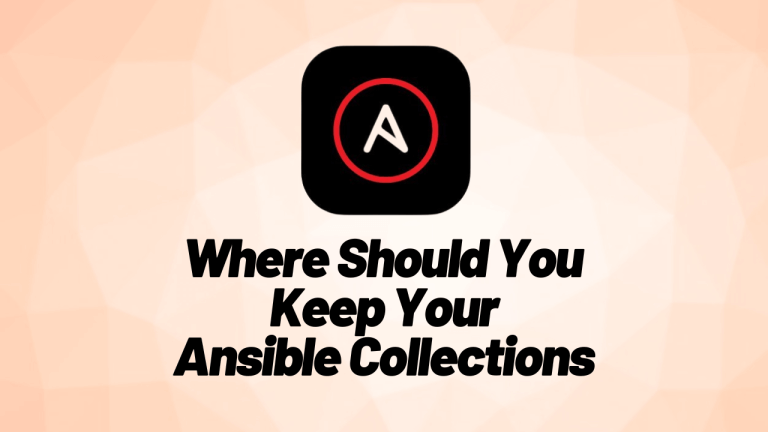
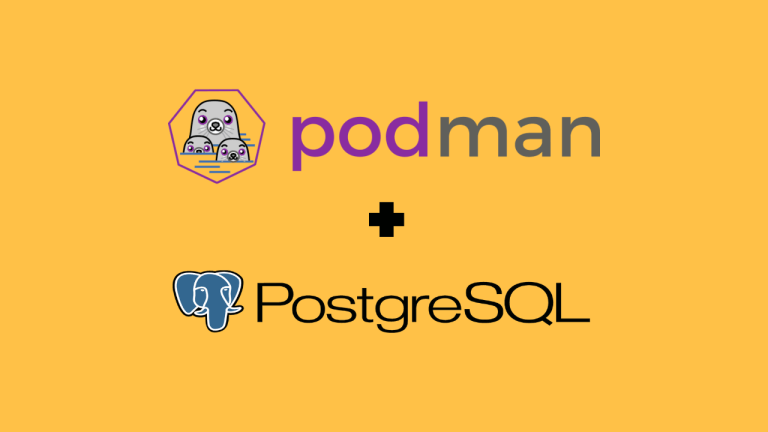
[…] For DHCP Clustering refer here. […]