
Ansible / Automation / DevOps / OpenShift
Integrating Ansible with OpenShift & Kubernetes
This article explores how the Ansible Automation Platform integrates with OpenShift to create a powerful automation solution for modern, efficient IT operations.
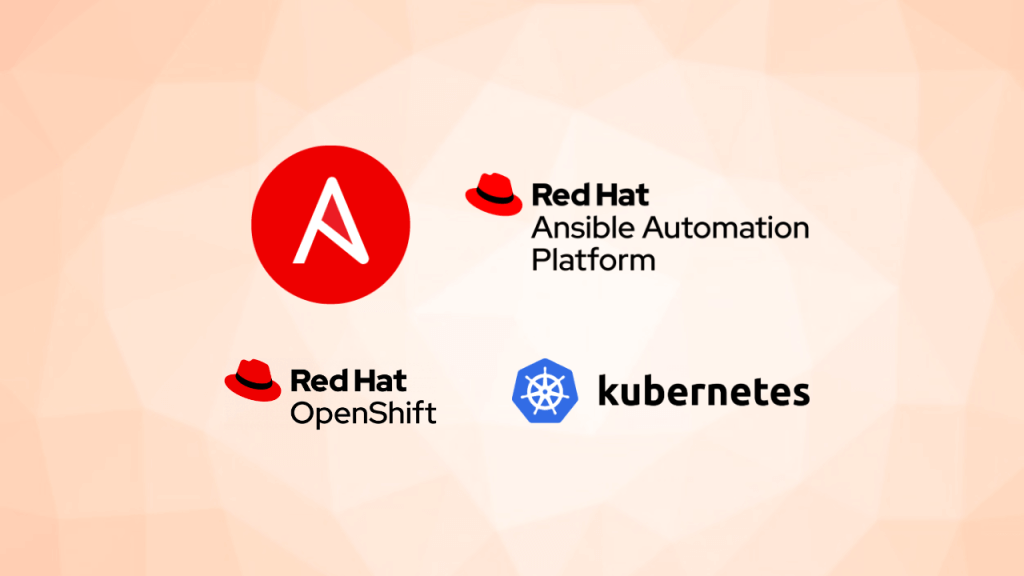
Introduction
Modern IT runs on automation these days. It’s the key to getting things done fast and right. At the forefront of this automation revolution is Ansible, which is celebrated for its adaptability and extensive support through collections. While my book “Ansible for Real Life Automation” covered these aspects comprehensively, this article takes a deep dive into the integration of the Ansible Automation Platform with OpenShift. By converging Ansible’s flexibility with OpenShift’s dynamic container orchestration, this integration exemplifies a synergy that empowers streamlined, automated, and scalable IT processes, shaping the future of efficient operations.
Ansible collections to manage Kubernetes and OpenShift
community.kubernetes: The former community version of Kubernetes. This collection is being renamed tokubernetes.core.As of version 2.0.0, the collection has been replaced by deprecated redirects for all content tokubernetes.core.kubernetes.core: (formerly known ascommunity.kubernetes) The collection includes a variety of Ansible content to help automate the management of applications in Kubernetes and OpenShift clusters, as well as the provisioning and maintenance of clusters themselves. (Documentation)community.okd: The collection includes a variety of Ansible content to help automate the management of applications in OKD clusters (Upstream project for Red Hat OpenShift), as well as the provisioning and maintenance of clusters themselves.redhat.openshift: The certified content collection from Red Hat is based on thecommunity.okdcollection.
Also, check the Ansible Automation Platform Certified and Validated Contents to learn about available certified collections.
Let’s connect Ansible to OpenShift
In the following example, I use a simple playbook to fetch the pod details using multiple methods.
Method 1: Using OpenShift Auth Tokens
You can utilize the OpenShift tokens (oc whoami -t) but most of the time, the tokens are short-lived and you will not be able to use them for your Ansible use. In such cases, we can utilize the redhat.openshift.openshift_auth module to fetch the token as follows.
---
- name: Ansible to OpenShift Integration
hosts: localhost
gather_facts: false
vars:
ansible_python_interpreter: /usr/bin/python3
tasks:
# Method 1: Username & password to fetch the Token
- name: Log in to OCP to obtain access token
redhat.openshift.openshift_auth:
host: "{{ ocp_host_api }}"
username: "{{ lookup('ansible.builtin.env', 'OPENSHIFT_LOGIN_USERNAME') }}"
password: "{{ lookup('ansible.builtin.env', 'OPENSHIFT_LOGIN_PASSWORD') }}"
validate_certs: false
register: openshift_auth_results
- name: Get a list of all pods from openshift-apiserver
kubernetes.core.k8s_info:
host: "{{ ocp_host_api }}"
api_key: "{{ openshift_auth_results.openshift_auth.api_key }}"
kind: Pod
namespace: openshift-apiserver
validate_certs: false
register: pod_list
- name: Print details
ansible.builtin.debug:
msg: "{{ pod_list }}"Method 2: Using username & Password directly in modules
Kindly be aware that this method exclusively applies to clusters configured for HTTP Basic Auth. If your cluster employs an alternative authentication mechanism (such as OAuth2 in OpenShift), this approach will not yield the anticipated results. In such cases, it’s recommended to explore the community.okd.k8s_auth or redhat.openshift.openshift_auth module (previously explained), as it might align more closely with your requirements.
Here is the sample playbook (Check the GitHub repo) for using the OpenShift cluster username and password for authentication.
---
- name: Ansible to OpenShift Integration
hosts: localhost
gather_facts: false
vars:
ansible_python_interpreter: /usr/bin/python3
tasks:
# Method 2: Using username & password
- name: Get a list of all pods from openshift-apiserver
kubernetes.core.k8s_info:
host: https://api.cluster-wx549.wx549.sandbox2812.opentlc.com:6443
username: "{{ lookup('ansible.builtin.env', 'OPENSHIFT_LOGIN_USERNAME') }}"
password: "{{ lookup('ansible.builtin.env', 'OPENSHIFT_LOGIN_PASSWORD') }}"
kind: Pod
namespace: openshift-apiserver
validate_certs: false
register: pod_list
ignore_errors: true
- name: Print details
ansible.builtin.debug:
msg: "{{ pod_list }}" To pass the OPENSHIFT_LOGIN_USERNAME and OPENSHIFT_LOGIN_PASSWORD you can create a custom Credential Type as follows.
---
fields:
- id: openshift_username
type: string
label: Username
- id: openshift_password
type: string
label: Password
secret: true
required:
- openshift_username
- openshift_passwordAnd expose the environment variable as follows
env:
OPENSHIFT_LOGIN_PASSWORD: '{{ openshift_password }}'
OPENSHIFT_LOGIN_USERNAME: '{{ openshift_username }}'Let’s create some resources in OpenShift using Ansible
Basically, you just need the redhat.openshift.k8s or kubernetes.core.k8s module to create almost any resources in OpenShift using Ansible; which is similar to kubectl apply -f <filename> or oc apply -f <filename.yaml> command.
For the demonstration purpose, let us create a project (namespace) object; for that, a simple YAML jinja2 template is prepared as follows; you need to pass all required variables mentioned in the template.
apiVersion: project.openshift.io/v1
kind: Project
metadata:
annotations:
openshift.io/requester: "{{ project_requestor }}"
openshift.io/display-name: "{{ project_name }}"
openshift.io/description: "{{ project_description }}"
labels:
project: "{{ project_name }}"
app: "{{ project_app }}"
name: {{ project_name }}Remember, you can also pass the YAML definition inside the module but it will not be a neat method to handle such in the playbooks.
Now, in the playbook task file, we have to template the YAML and apply it using the k8s module as follows.
---
- name: Template the project details
ansible.builtin.set_fact:
project_definition: "{{ lookup('ansible.builtin.template', 'project.yaml.j2') }}"
- name: Create project
# redhat.openshift.k8s:
kubernetes.core.k8s:
api_key: "{{ api_key }}"
host: "{{ cluster_api }}"
validate_certs: "{{ cert_validation | default(false) }}"
state: present
definition: "{{ project_definition }}"That’s it! The resource will be created based on the YAML definition you have supplied as long as the user account (the Token you generated) has permission to do so.
Some more? Let us create a NetworkPolicy resource in OpenShift using Ansible
Let us use the same k8s module but with a different YAML jinja2 template this time; for a NetworkPolicy to allow traffic to the project from monitoring services (network.openshift.io/policy-group: monitoring).
The networkpolicy.yaml.j2 contains the basic YAML definition as follows.
---
apiVersion: networking.k8s.io/v1
kind: NetworkPolicy
metadata:
name: allow-from-openshift-monitoring
namespace: "{{ ocp_project_name }}"
spec:
ingress:
- from:
- namespaceSelector:
matchLabels:
network.openshift.io/policy-group: monitoring
podSelector: {}
policyTypes:
- IngressA typical playbook task file can be written as follows.
---
- name: Template the Network Policy details
ansible.builtin.set_fact:
netpol_definition: "{{ lookup('ansible.builtin.template', 'networkpolicy.yaml.j2') }}"
- name: Create Network Policy
redhat.openshift.k8s:
api_key: "{{ api_key }}"
host: "{{ cluster_api }}"
validate_certs: "{{ cert_validation | default(false) }}"
state: present
definition: "{{ netpol_definition }}"Explore the Ansible collections and get your hands dirty with Ansible and OpenShift.
References
Disclaimer:
The views expressed and the content shared in all published articles on this website are solely those of the respective authors, and they do not necessarily reflect the views of the author’s employer or the techbeatly platform. We strive to ensure the accuracy and validity of the content published on our website. However, we cannot guarantee the absolute correctness or completeness of the information provided. It is the responsibility of the readers and users of this website to verify the accuracy and appropriateness of any information or opinions expressed within the articles. If you come across any content that you believe to be incorrect or invalid, please contact us immediately so that we can address the issue promptly.
Tags:
Comments

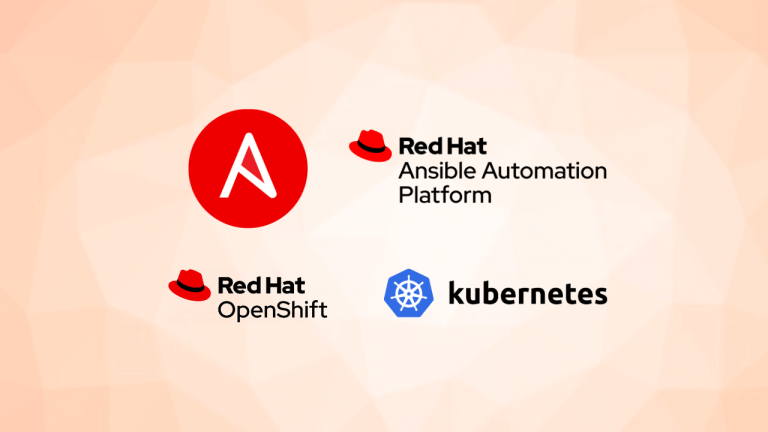



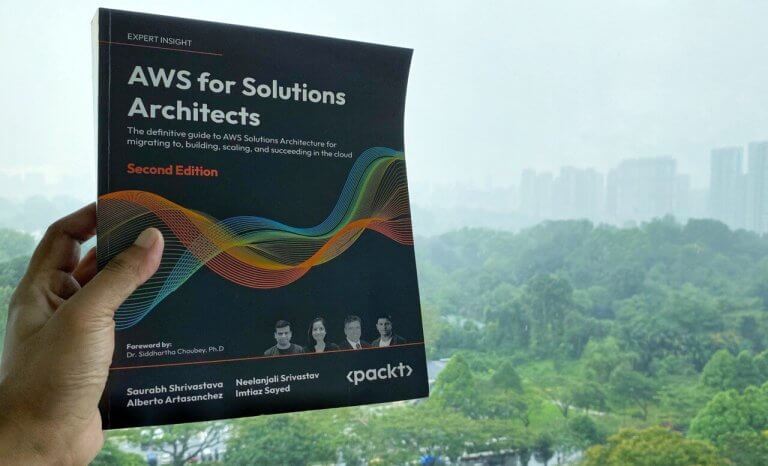
Leave a Reply