
Source : support.apple.com
Universal Access – VoiceOver keyboard commands
For information about VoiceOver key combination differences in Mac OS X v10.6, see this article.
Note: You may need to enable “Use all F1, F2, etc. keys as
standard keys” in Keyboard preferences for the VoiceOver menu and
utility to work.
Universal Access – Mouse Keys
When Mouse Keys
is turned on in Universal Access preferences, you can use the keyboard
or numeric keypad keys to move the mouse pointer. If your computer
doesn’t have a numeric keypad, use the Fn (function) key.
| Key combination | What it does |
| 8 | Move Up |
| 2 | Move Down |
| 4 | Move Left |
| 6 | Move Right |
| 1 | Move Diagonally Bottom Left |
| 3 | Move Diagonally Bottom Right |
| 7 | Move Diagonally Top Left |
| 9 | Move Diagonally Top Right |
| 5 | Press Mouse Button |
| 0 | Hold Mouse Button |
| . (period on number pad) | Release Hold Mouse Button |
Disclaimer:
The views expressed and the content shared in all published articles on this website are solely those of the respective authors, and they do not necessarily reflect the views of the author’s employer or the techbeatly platform. We strive to ensure the accuracy and validity of the content published on our website. However, we cannot guarantee the absolute correctness or completeness of the information provided. It is the responsibility of the readers and users of this website to verify the accuracy and appropriateness of any information or opinions expressed within the articles. If you come across any content that you believe to be incorrect or invalid, please contact us immediately so that we can address the issue promptly.
Tags:
Comments
1 Response
Leave a Reply


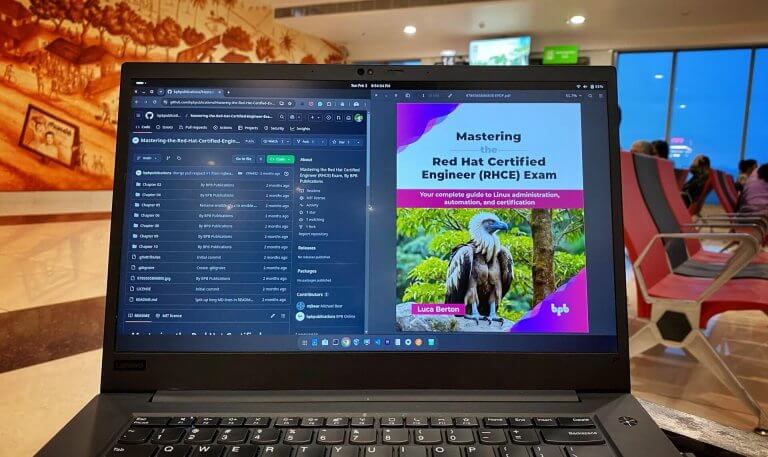
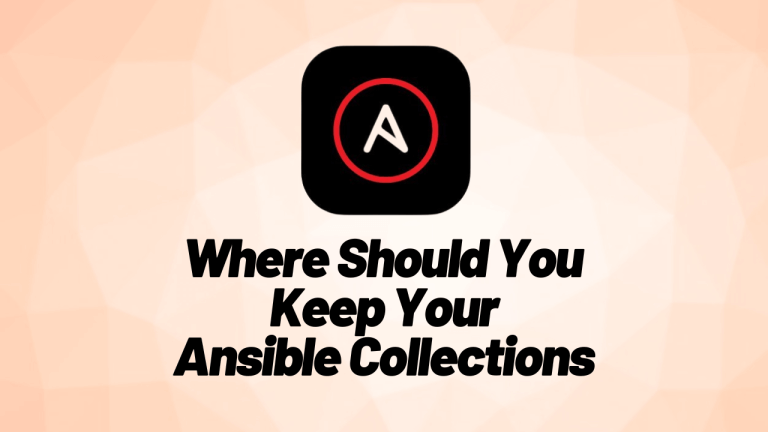
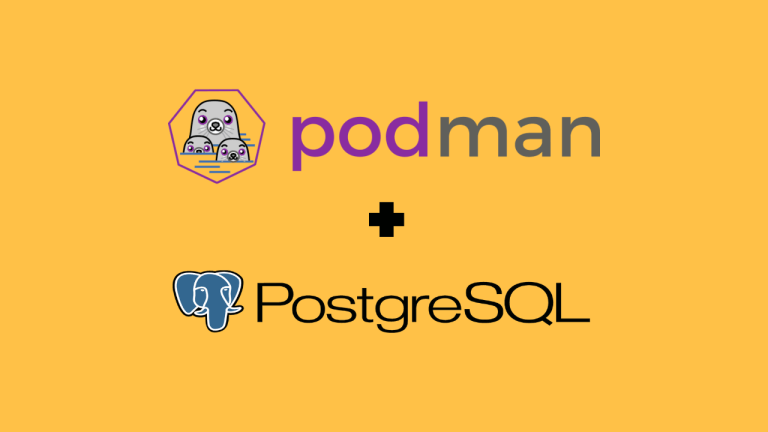
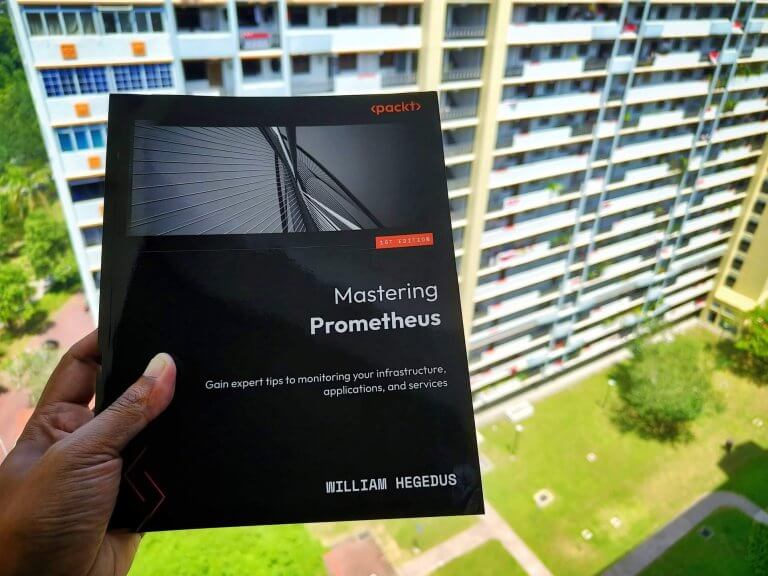
I'm really impressed with your writing skills and also with the layout on your weblog. Is this a paid theme or did you customize it yourself? Either way keep up the nice quality writing, it's rare to see a great blog like this one these days.
recover outlook